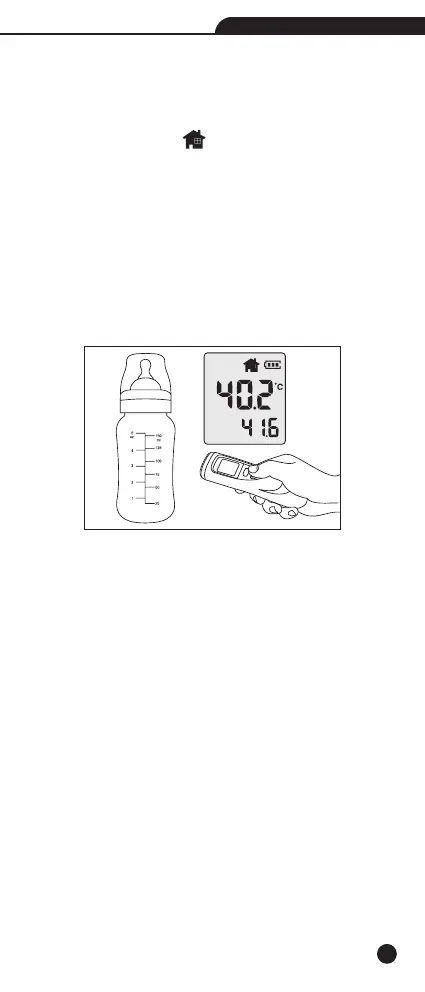13
Non-Contact Forehead InfraRed Thermometer
8-2.Measure Surface Temperature
1.Remove the probe cover.
2.Make sure working in “Surface Temperature” mode,
and LCD display the “ ”.
3.Hold the meter by its handle and point it toward the
forehead to be measured.
4.Press the Measure Button to turn the meter on and
take a temperature reading.
5.If the battery power is enough, the LCD will light; if the
LCD won’t light or the low battery icon flashes, please
replace new batteries.
8-3.Read Memory
Button Short press the Memory/Set to view memory
data.
