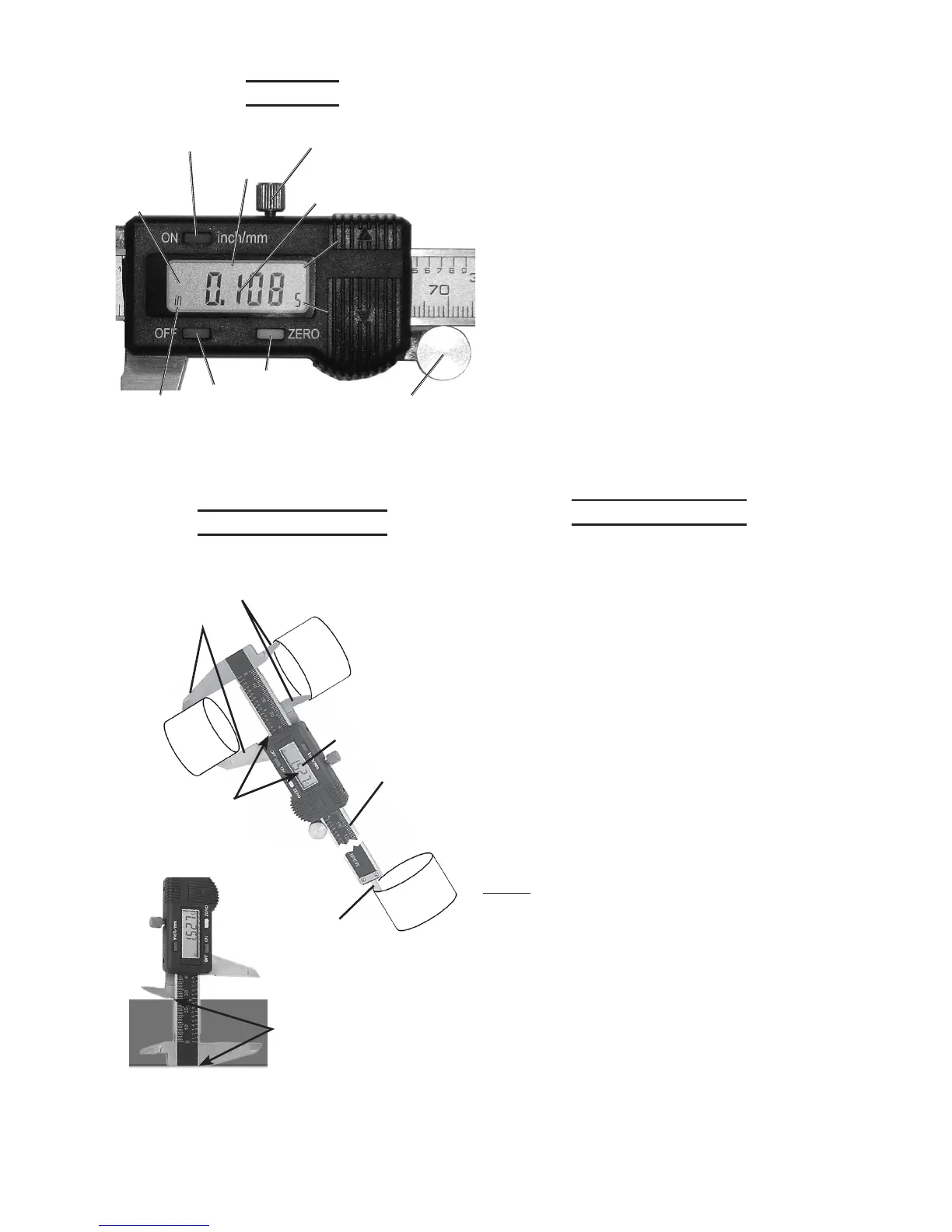Page 4SKU 47257 For technical questions, please call 1-800-444-3353.
Controls
Off Button
Figure 2
LCD
Screen
Locking
Screw
On Button /
Metric to Inches
Button
.0005
Increment
for Inches
Inches
Indicator
Metric
Indicator
Measurement
Readout
Zero Button
Thumb Wheel
mm
-
Negative
Reading
Indicator
Measuring Points
Figure 3
LCD
Readout
Depth
Measuring
Blade
Sliding Ruler
Read
Measurement
on the LCD or
Sliding Ruler
Step Measurement -
From bottom of Sliding
Ruler to edge of the
Inside Measurement Jaw
Inside
Measurement
Jaws
Outside
Measurement
Jaws
This tool has four measuring points:
Outside Measurement Jaws, which •
are placed on the outside of an
object to measure the outer dimen-
sions.
Inside Measurement Jaws, which •
are placed inside a hollow object to
measure the inside dimensions.
Depth Measuring Blade, which is •
lowered inside a hollow object to
measure it’s depth from the tip of
the Blade to the end of the Sliding
Ruler.
Step Measurement, which is mea-•
sured from the bottom of the Sliding
Ruler to the ledge created on the
backside of the tool by the second
Inside Measurement Jaw.
Basic Operation
Press the On Button to turn the LCD 1.
on.
Turn the Locking Screw counterclock-2.
wise to loosen the Sliding Ruler.
Slide the Jaws open and wipe them 3.
off so they are free of any debris.
Push the Jaws together, then press 4.
the Zero Button to set the measuring
mechanism to zero.
If needed, press the Metric/Inches 5.
Button to change the readout between
measuring inches or millimeters.
Note: The same button is used to turn on
the unit and to change the readout
between metric and inches.
Slide the Sliding Ruler toward the 6.
jaws, separating the jaws or lengthen-
ingtheDepthBladeenoughtotthe
object you wish to measure.
Adjust the Jaws or Depth Blade with 7.
the Thumb Wheel, as needed, until
there is gentle contact with the object.
