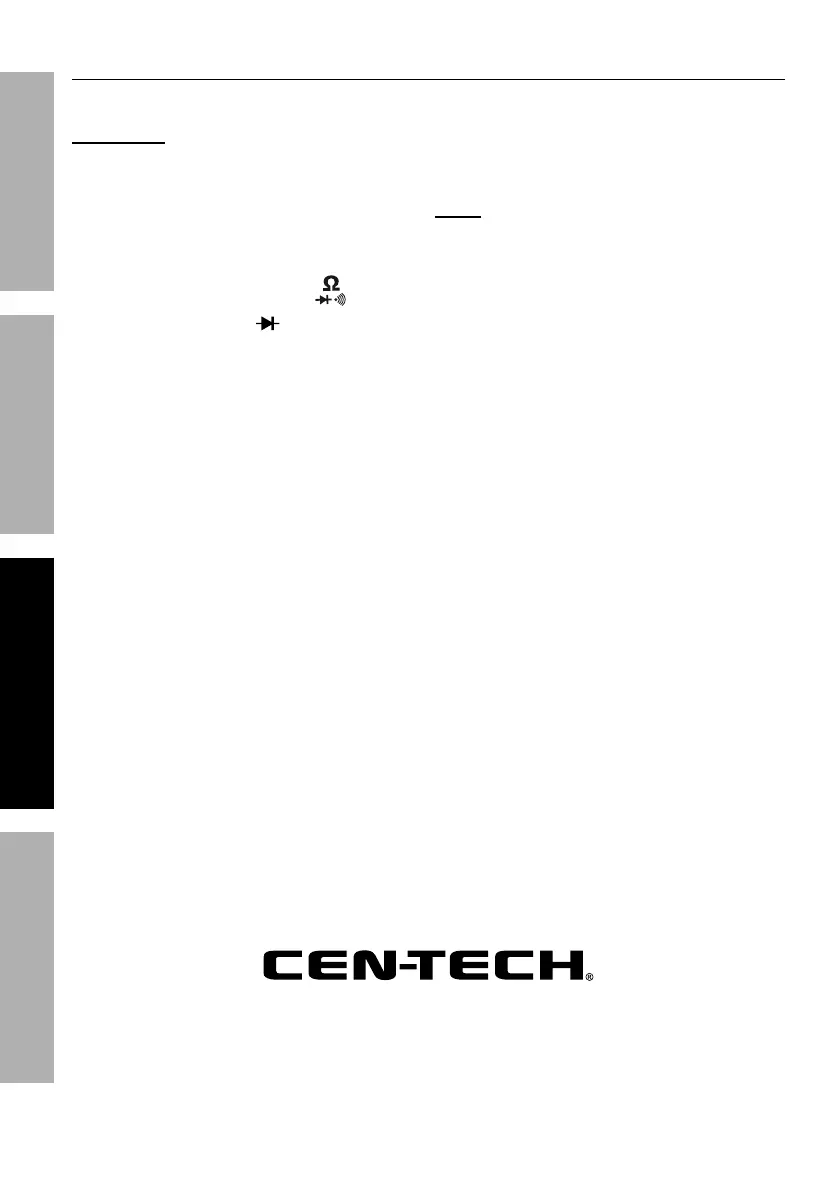Page 12 For technical questions, please call 1-888-866-5797. Item 59458
SAFETY OPERATION MAINTENANCESETUP
Diode Measurement
Test voltage drop in diodes.
WARNING! TO PREVENT SERIOUS
INJURY: To prevent electric shock, turn off
all power and fully discharge capacitors on
the circuit under test before measuring.
1. Plug black test lead into COM Jack.
Plug red test lead into INPUT Jack.
2. Turn Rotary Switch to the position.
3. Press MODE until is displayed.
4. Connect red probe to diode’s anode
and black probe to its cathode.
5. Read measured forward biased
voltage drop on the Display.
Note: If the leads are reversed,
OL is displayed.
6. When testing is complete, turn
Rotary Switch to OFF, remove
Test Leads and store with Meter.