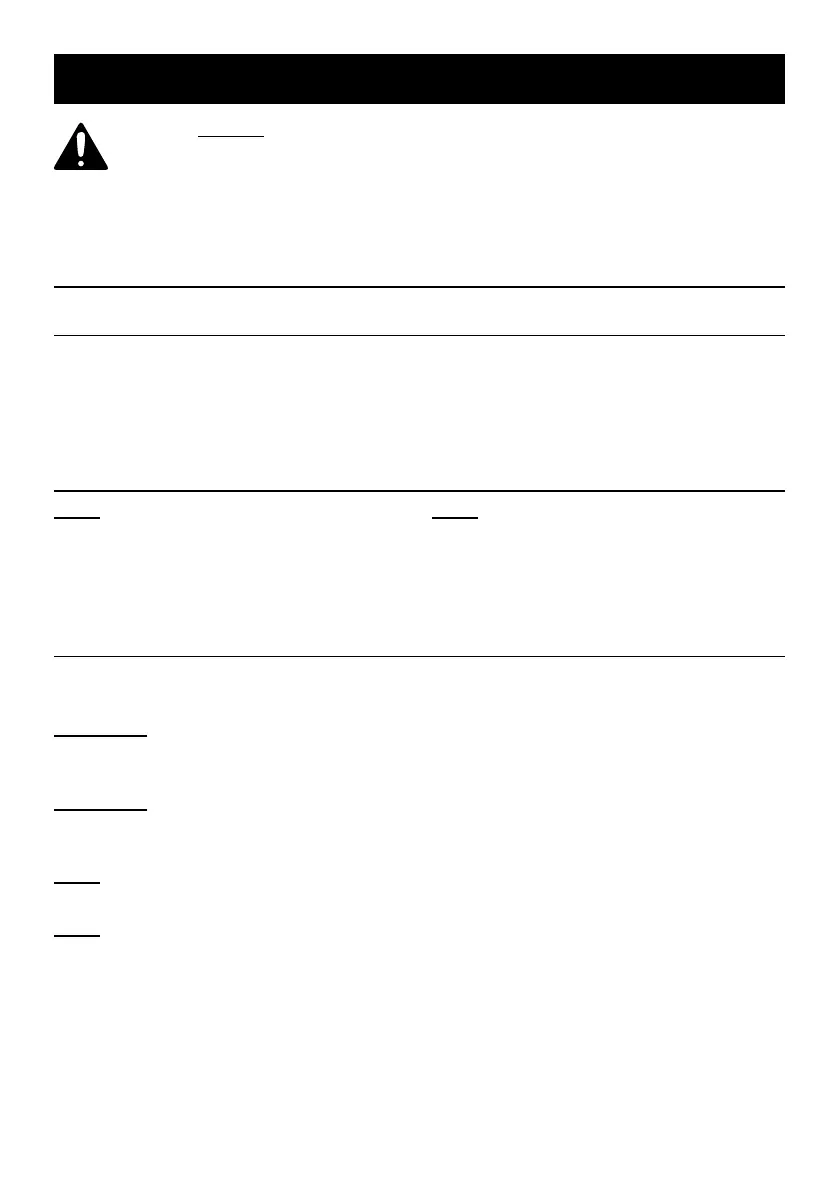Page 8Item 96308
For technical questions, please call 1-888-866-5797.
Operating Instructions
Read the ENTIRE IMPORTANT SAFETY INFORMATION section
at the beginning of this manual including all text under
subheadings therein before set up or use of this product.
Electrical shock can cause death or injury! NEVER TOUCH
exposed conductors of electricity.
General Operating Instructions
Data Hold
The data hold function will keep
the current reading on the Display.
To activate data hold:
1. Press the HOLD button and the
reading will be held on the Display.
The word HOLD appears.
2. Press HOLD again to release the hold.
Measurement Operation
Note: Remove plugs from
ends of Test Leads (included)
before connecting to Meter.
Note: Test Lead probes have removable
covers for overvoltage protection. With
covers in place, Test Leads are rated for
use with CAT III circuits. Exposed probes
are rated for use with CAT II circuits.
Current Measurement
Measure AC conductors carrying
up to 400 amperes.
WARNING! To avoid electric shock,
use only one hand to hold Meter
when measuring current.
WARNING! TO PREVENT SERIOUS
INJURY: Remove Test Leads before taking
measurements with the Current Clamp.
Note: Amperage is always tested
in series with circuit under test.
Note: To measure 2- and 3-wire power
cords, use an AC Line Splitter (not included)
and follow its instructions.
1. Turn Rotary Switch to 20A~, 200A~
or 400A~ position. Start with highest
range if amperage is unknown.
2. Using one hand, press Clamp Trigger
to open Clamp jaws. Position Clamp
jaws around conductor to be tested.
3. Center conductor between
guides in Clamp Jaws.
4. Read measured current on the Display.
Switch to lower ranges, as necessary,
to get the most accurate reading.
5. When testing is complete, turn
Rotary Switch to OFF, and store Meter.
