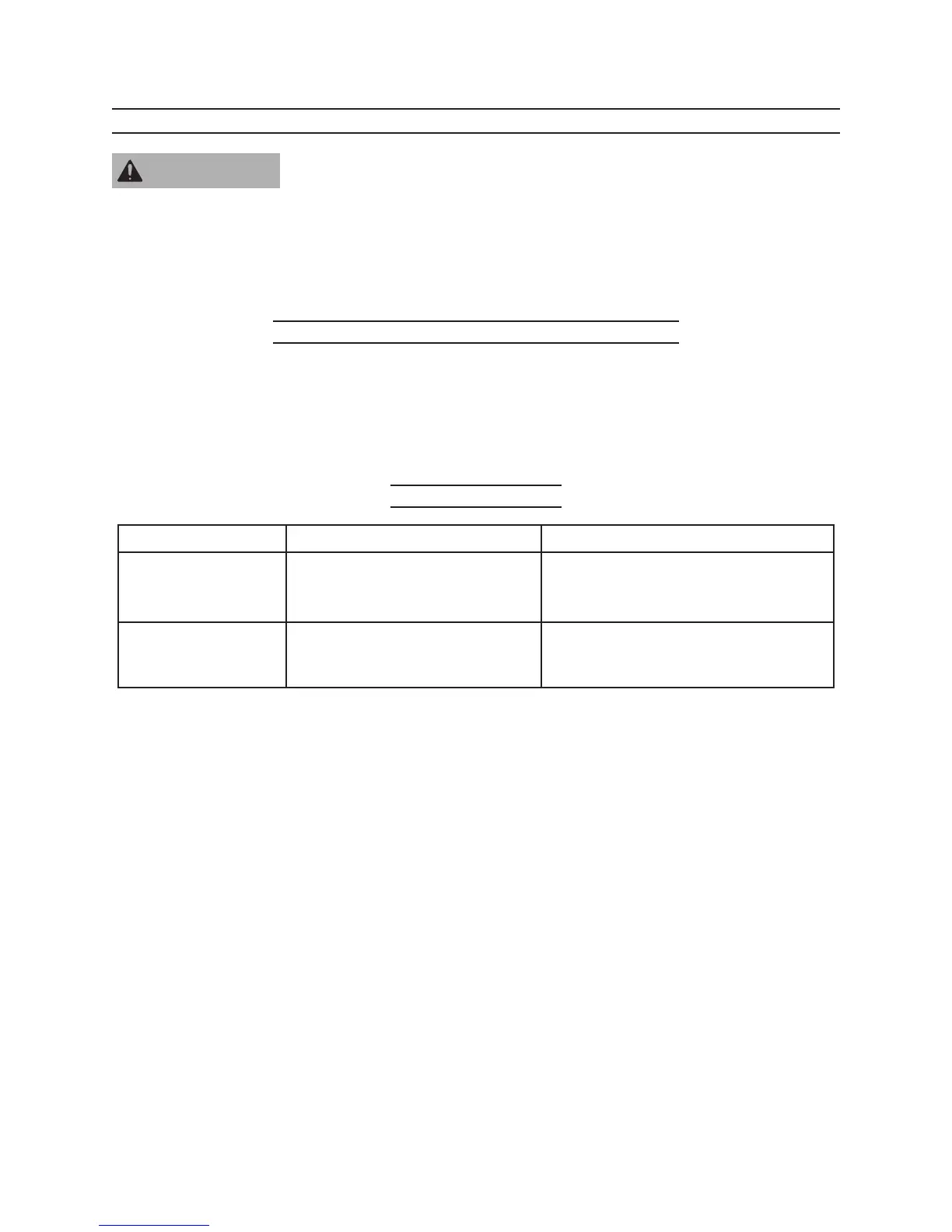Page 8SKU 97245 For technical questions, please call 1-800-444-3353.
MAINTENANCE AND SERVICING
Release the Power Switch to turn it off and remove battery
before performing any inspection, maintenance, or cleaning
procedures.
Do not use damaged equipment. If abnormal noise or
vibration occurs, have the problem corrected before further
use.
Cleaning, maintenance, and lubrication
BEFORE EACH USE, inspect the general condition of the tool. Check for loose
screws, cracked or broken parts, and any other condition that may affect its safe
operation.
AFTER USE, wipe external surfaces of the tool with clean, moist cloth.
Troubleshooting
Problem Possible Causes Probable Solutions
Tool will not operate. Battery discharged or damaged.
Battery leads or connection
damaged.
1.
2.
Check battery for charge or damage.
Check battery leads and connections.
Install new batteries.
1.
2.
3.
Erratic Warning Alarm Tool settings may be corrupted
Sensitivity is set too high.
1.
2.
Install fresh battery.
Turn down sensitivity using rotary
switch.
1.
2.
1.
2.
WARNINGWARNING
