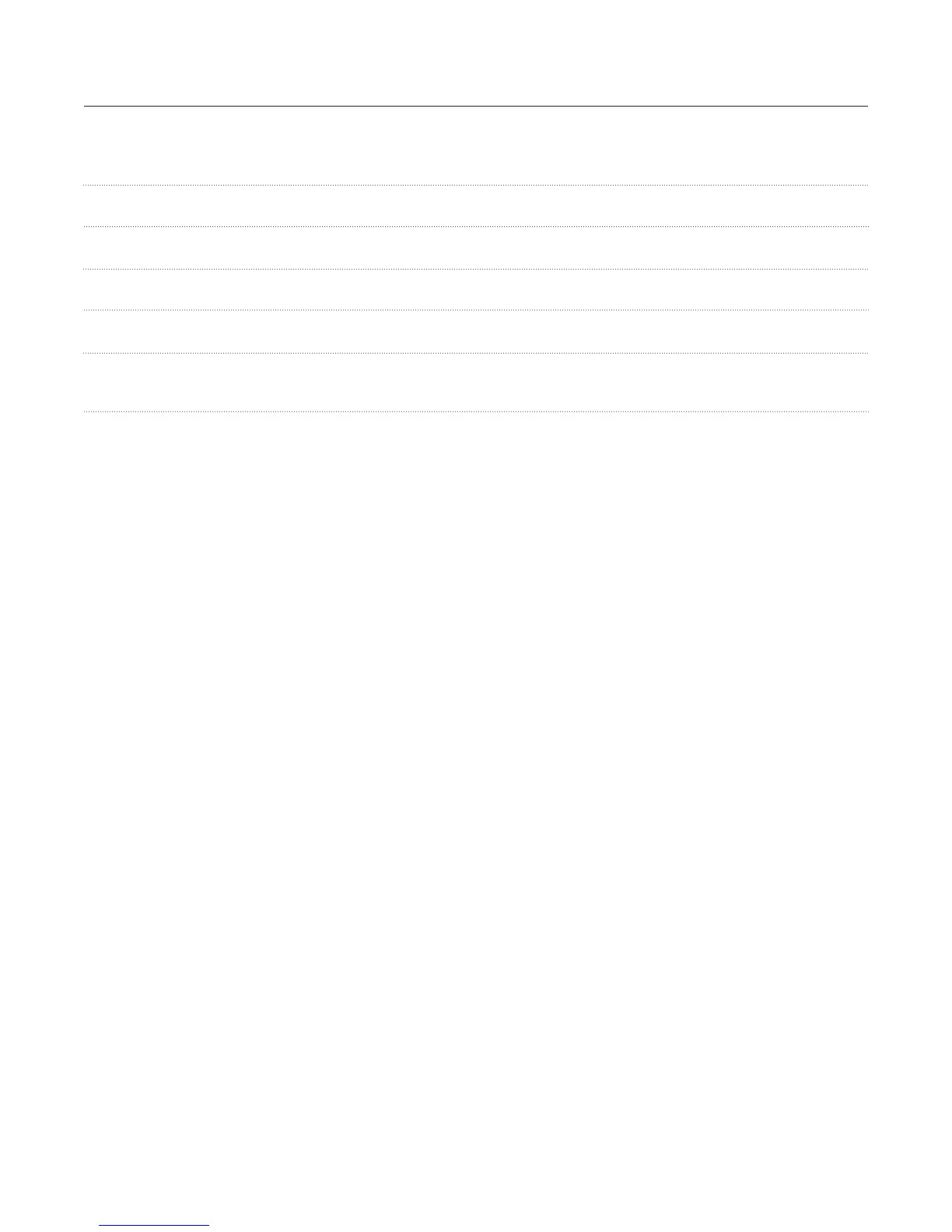5
symptoms
Bass sounds distorted
Distortion with volume control near
minimum
Distortion on music peaks or sound
effects
Buzz, hum, or crackle when connecting
wires
Buzz or hum when system is On
No sound after listening at high levels
causes
Amplifier is at maximum output
Receiver tone controls are set too high
Defective receiver or preamplifier, or
shorted speaker wires
Dynamic soundtrack (e.g., explosions)
Connecting wires with power on causes
transient signal spikes
Grounding problem or ground loop
Amplifier’s thermal protection has been
temporarily activated
solutions
Lower volume or receiver level control
Set bass flat; use tone controls sparingly
Repair defective receiver, preamplifier or
replace speaker wires
Turn down volume control to lower overall
range
Connect wires only when system power
is Off
Check receiver or preamplifier manual for
help in eliminating a ground loop
Lower amplifier volume and allow
amplifier to cool down; sound should
resume automatically
TROUBLESHOOTING
