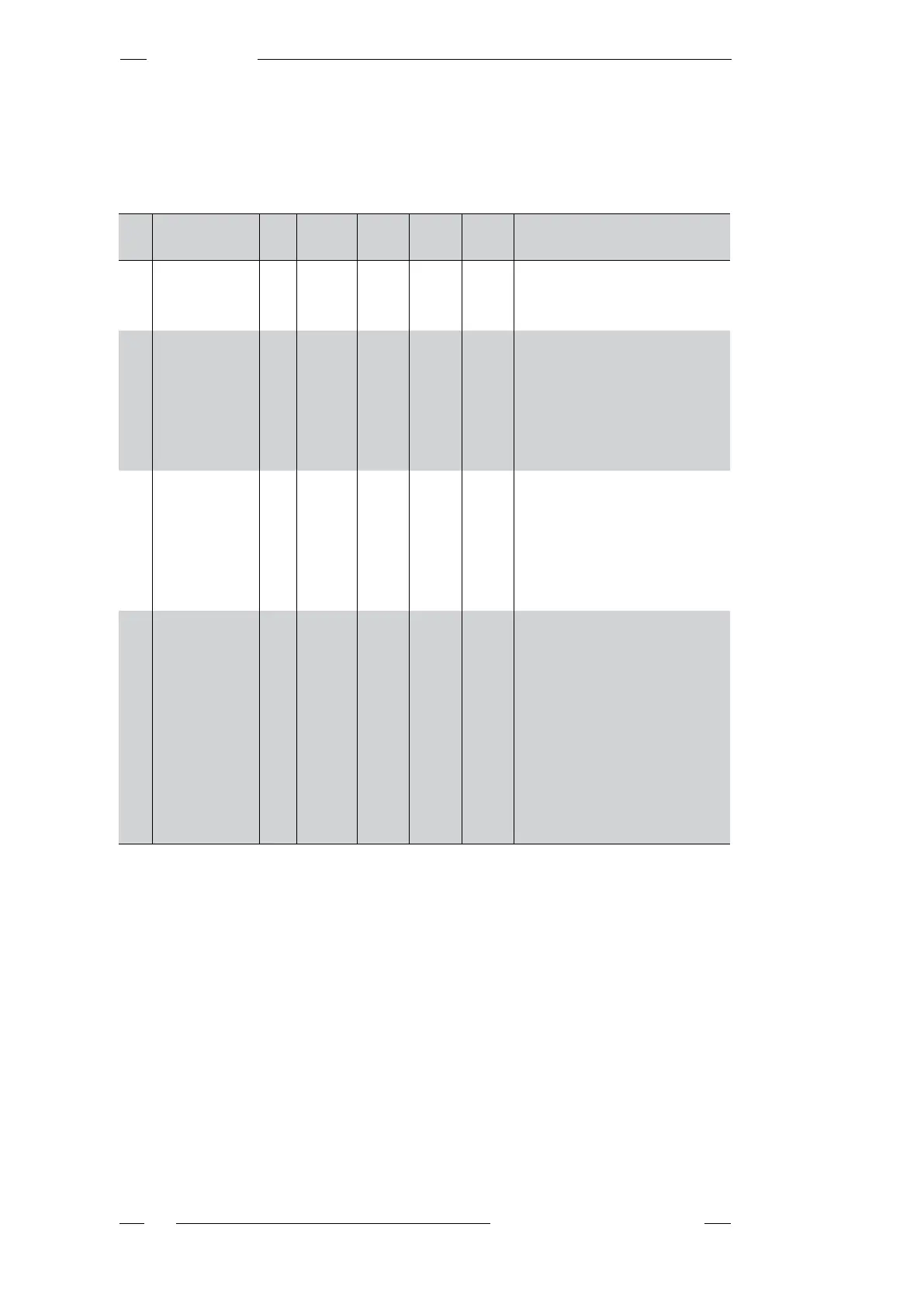Product details
Product guide – CESAB S200
36
The table below lists available operator parameters.
Parameters for the factory settings, PIN 1-3
No. Parameter type Unit Min./
Max.
Std.
value
Slow
values
Max.
perf.
Notes
4 Acceleration % 10–100 70 50 100 10: Slow acceleration
100: Fast acceleration
In increments of 5
5 Automatic speed
reduction power
% 10–100 90 90 100 Speed reduction when the speed
control is released to neutral
position
10: Slow speed reduction
100: Fast speed reduction
In increments of 5
6 Top speed on % 30-100 90 80 100 10: Lowest top speed setting
100: Highest top speed setting
In increments of 5
There is a pre-set limit so that para-
meter 7 never exceeds parameter
6.
7 Turtle button % 30–100 50 50 50 Press the turtle button to reduce
speed temporarily. The next time
the button is pressed, the speed
will revert to the normal parameter
6 value.
The display alternately shows bat-
tery status and SLO (slow).
10: Low speed
100: High speed
In increments of 5