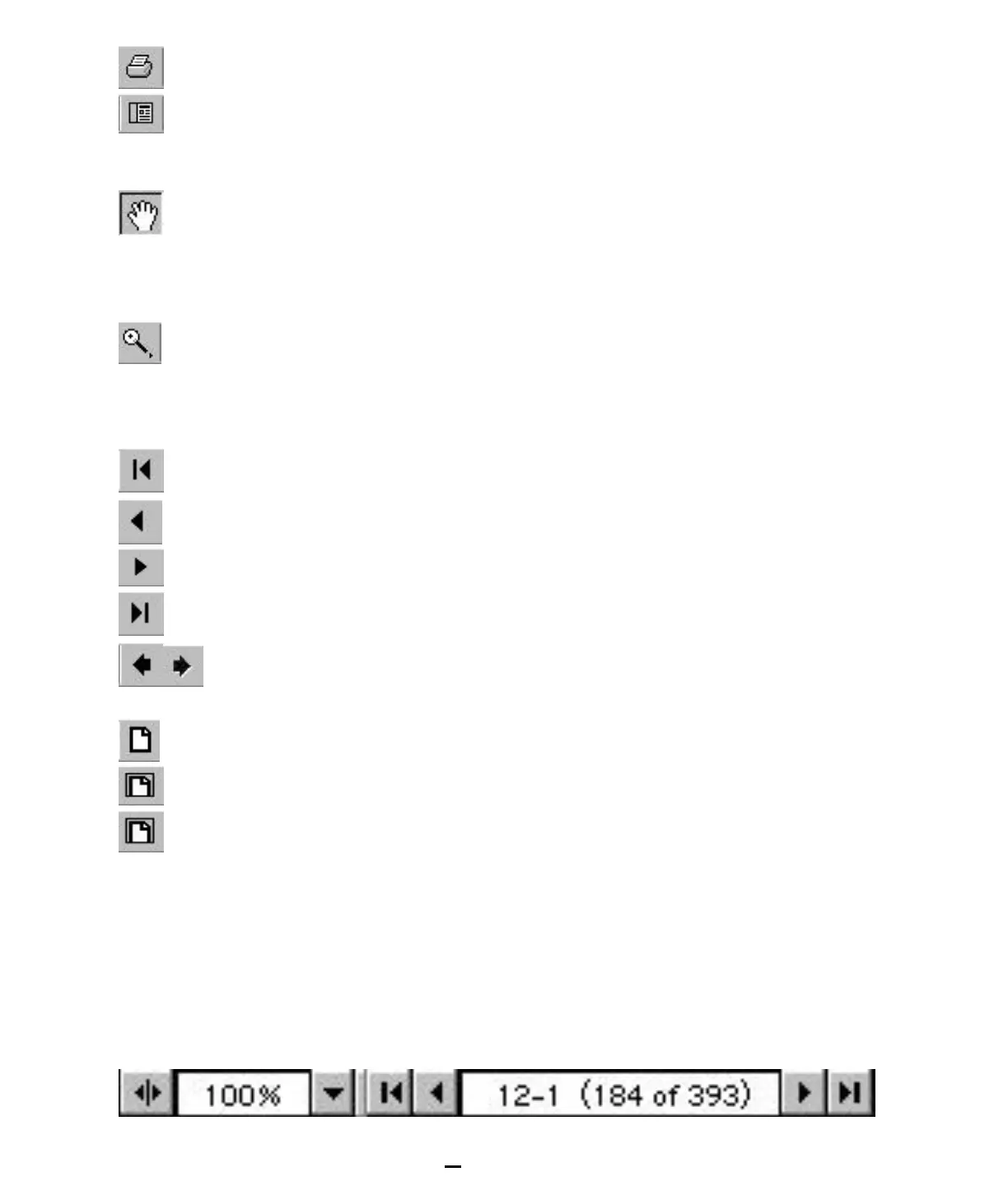TOOLBAR HELP
The Print button allows you to print any specific page(s).
The Show/Hide Navigation Pane button opens or closes the
lefthand column of bookmarks or thumbnails. Click on this button and the
Actual Size or Fit Width button to enlarge text for reading.
The Hand tool enables you to move a single document page on the
screen when the page does not fit within the main window. Drag the hand tool
in the direction you want to move the page. A pointing hand indicates a
hyperlink is present at that location.
The Zoom tool magnifies and reduces the page display. The “+”
zooms in. To view the “-“ and zoom out, choose the Zoom tool and hold
down the Ctrl key. Click on the hand tool and the Actual Size button to exit
and resize the page.
The First Page button moves the document to the first page.
Previous Page – moves you back one page in the document.
Next Page – moves you forward one page in the document.
The Last Page button moves the document to the last page.
The Go Back and Go Forward buttons retrace your steps
through a document, moving to each view in the order visited.
The Actual Size button displays the page at 100%.
The Fit Page button scales the page to fit within the window.
The Fit Width button scales the page to fill the width of the window.
The lower toolbar (shown below) provides some of the same functions but
provides some additional information. The page number matches the page
number printed on the current document page (12-1). The zoom level is also
shown (100%). The down arrow button to the right of the zoom level allows for
zoom adjustment. The double arrow button on the far left will open/close the
navigation pane. The buttons on both sides of the page number provide the
same paging functions as the upper toolbar paging buttons.
For additional help, click on the Help command on the right side of the top
command line. Click on the Go Back button to return to the manual.
