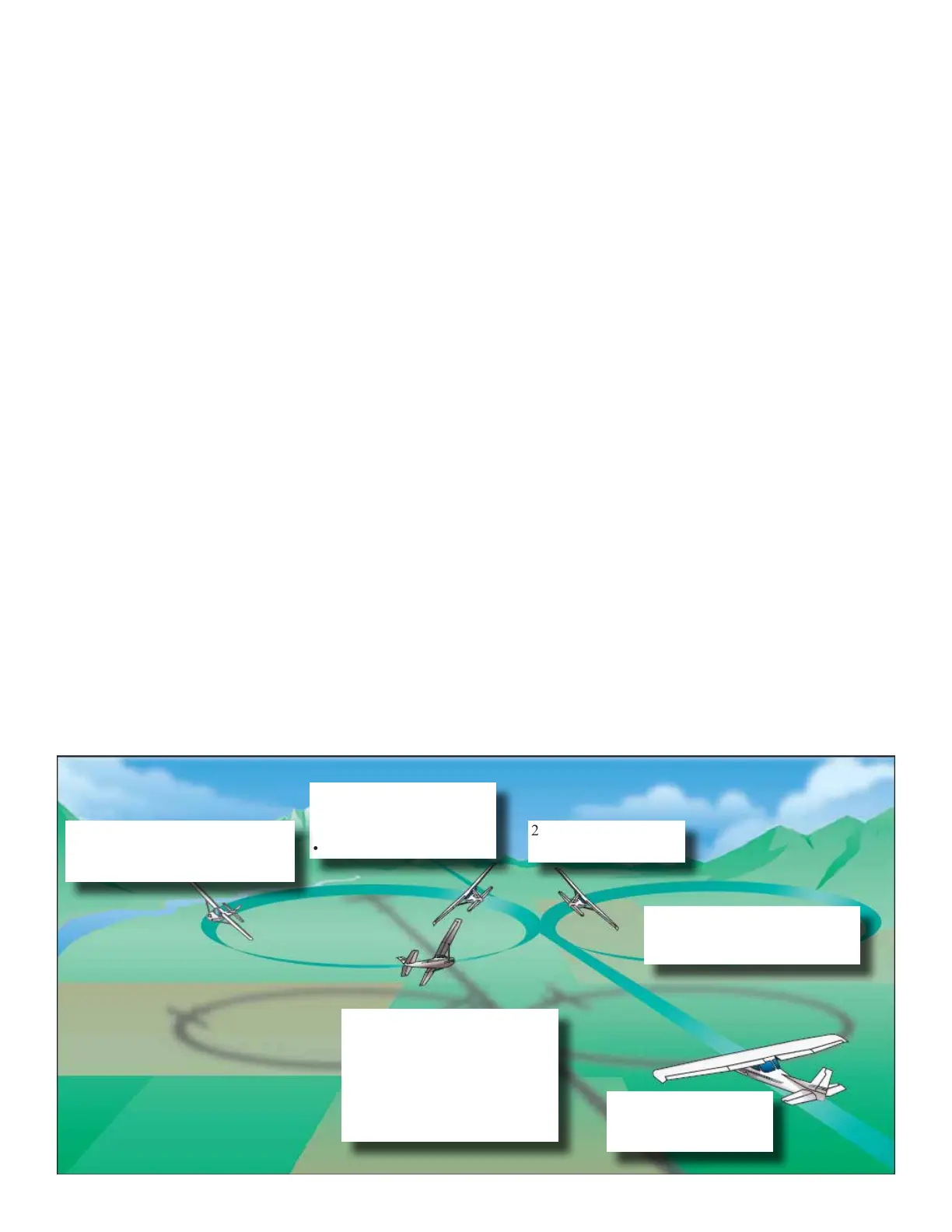Nice Air Operation Procedure Cessna 172
Copy Right Nice Air 2575 Robert Fowler Way, San Jose, CA 95148 Phone(408)729-3383
11
Steep Turn
1. Set up
• Thottle-2200RPM”
• AS-90Kt
2. Enter turn with aileron and rudder.
3. When the bank>30
• Apply back pressure to keep ALT,
• Add power to keep AS
4. When the bank=45(Private)/50(Commercial), counter aileron to keep bank constant
5. 20 degree before target heading,
• Start roll out with aileron and rudder
• Release back pressure
• Return to level ight attitude
• Thottle-2200RPM”
6. For Commercial, reverse the course to the other direction immediately.
1. Set up
• Thottle-2200RPM
• AS-90Kt
2. Enter turn with aile-
ron and rudder.
3. When the bank>30
• Apply back pressure to
keep ALT,
• Add power to keep AS
4. When the bank=45(Private)/50
(Commercial), counter aileron
to keep bank constant
5. 20 degree before target head-
ing,
• Start roll out with aileron and
rudder
• Release back pressure
• Return to level ight attitude
• Thottle-2200RPM
6. For Commercial, reverse the
course to the other direction
immediately.
