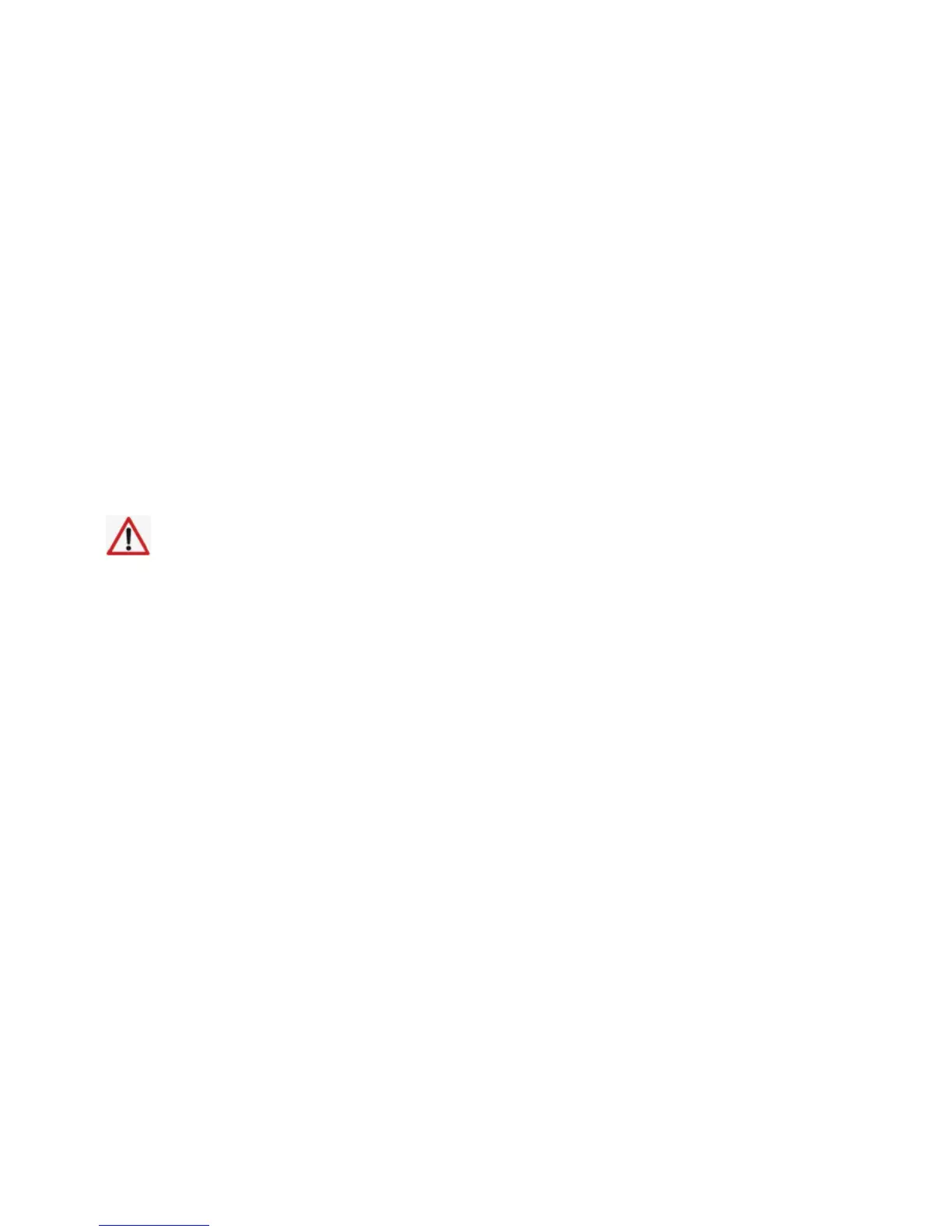HELPLINE NO 08454 505299
12
ORIGINAL INSTRUCTIONS
MAINTENANCE
CAUTION!
Place the direction of rotation direction switch
6 into the middle position before carrying out
any tasks on the device, e.g. changing tools
or maintenance, or before transporting or
storing the device. Inadvertent operation of
the On/Off switch 7 may result in injury.
Always pull the battery charger out of the
mains socket and remove the battery pack
before you clean or maintain the device.
The cordless Drill/Screwdriver is
maintenance-free.
1) Always keep the device clean, dry and
free of oil or grease.
2) Clean the device immediately after you
have finished using it
3) Do not allow any liquids to enter the
device. Use a cloth to clean the housing.
4) Never use petrol, solvents or cleaning
agents that might attack plastic.
13. Tips
After longer periods of working at low speed,
allow the machine to cool down by running it
for approx. 3 minutes at maximum speed
with no load.
For drilling in metal, use only perfectly
sharpened HSS drill bits (HSS=high-speed
steel). The appropriate quality is guaranteed
by our accessories program.
Before screwing larger, longer screws into
hard materials, it is advisable to predrill a
pilot hole with the core diameter of the thread
to approx. 2/3 of the screw length.
