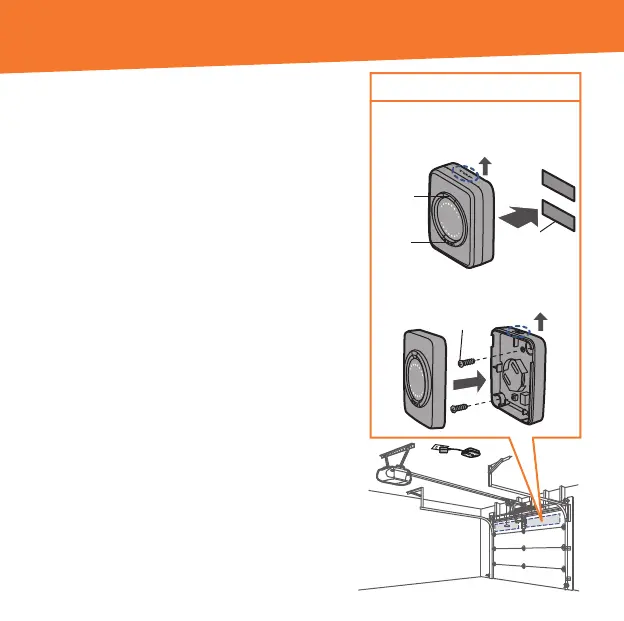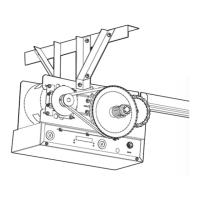• Remove the pull tab from the sensor
to activate the battery.
• Install the door sensor on the top
panel of the garage door using the
fastening strips or provided hardware.
TIP: Test your door sensor every 6 months
or if the MyQ system is not working as
expected.
• Press the test BUTTON on the door
sensor, the LED on the door sensor
should fl ash and the Wi-Fi Hub should
beep.
• Perform this test 6 times. If the LED
doesn’t fl ash or the Wi-Fi Hub doesn’t
beep each time, replace the battery in
the door sensor with a CR2450 battery.
2. Install the Door Sensor
Door Sensor
OR
Screws
LED
Test
BUTTON
“TOP” MUST
always face UP
Fastening
Strips
