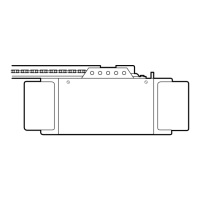Opener Opener Opener
Quick ID Quick ID Quick ID
Equipment Needed Equipment Needed Equipment Needed
Liftmaster® Compatible
Opener Made After 1998
LiftMaster, Chamberlain, Sears/Craftsman,
Raynor and AccessMaster opener
Look for a purple learn button
with purple antenna wire, or an orange/red
learn button with gray antenna wire*
LiftMaster MyQ Internet Gateway 828LM
MyQ Control Panel 888LM
Incompatible Opener
1) Other brand
2) Missing Safety Eyes
3) LiftMaster, Chamberlain or Craftsman
brand made before 1998
Contact LiftMaster dealer to replace operator.
dealerlocator.liftmaster.com
MyQ Enabled Opener
MyQ or AssureLink logo is on the opener
(LiftMaster or Craftsman)
LiftMaster MyQ Internet Gateway 828LM
(control panel is not needed)
MyQ® Upgrade Chart
* Models 2500 and 2500C are not compatible. Manufacturer date
is also shown on the operator along with the serial number.
powered by
Copyright © 2013 Alarm.com. The Chamberlain Group, Inc.. All rights reserved.
