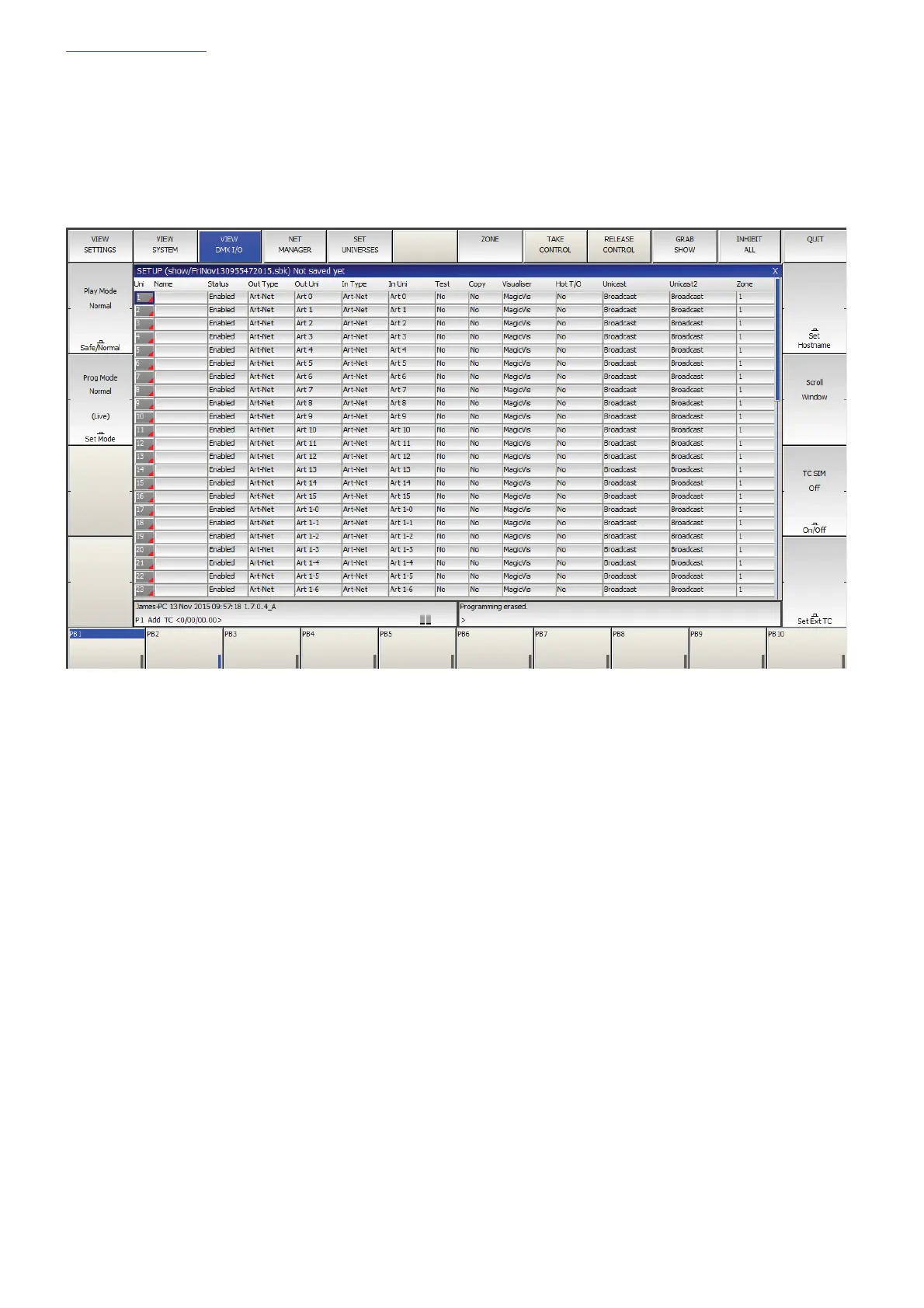www.chamsys.co.uk MagicQ Console Quick Start Manual
Page 16 of 40
Enabling Console Outputs
To enable output of channel data select the DMX IO VIEW in the Setup Window. This window enables modification of
the inputs and outputs for the 64 universes on the Pro2014, 24 universes on the MQ80 and 12 universes on the Expert
and MQ60/70. The MagicQ consoles support DMX directly from the console or via an external Ethernet to DMX
convertor.
Using Direct DMX Outputs
MagicQ consoles have 4 DMX outputs directly on the rear panel.
The four DMX outputs on the rear panel automatically output universes 1 to 4 unless they are configured
otherwise. The DMX will be output regardless of the “Status” enabled or disabled in the Setup window. All
consoles have either a DMX status LED or individual Port status LED’s which show if the port is currently active.
If you wish to choose alternative universes to be output to the four DMX outputs on the rear panel, or you have
software prior to version 1.3.4.5 then you will need to configure the outputs manually. For each of the Universes
you wish to output on the rear panel, select Out Type as “MagicQ Direct” and Port 1, Port 2, Port 3 and Port 4.
