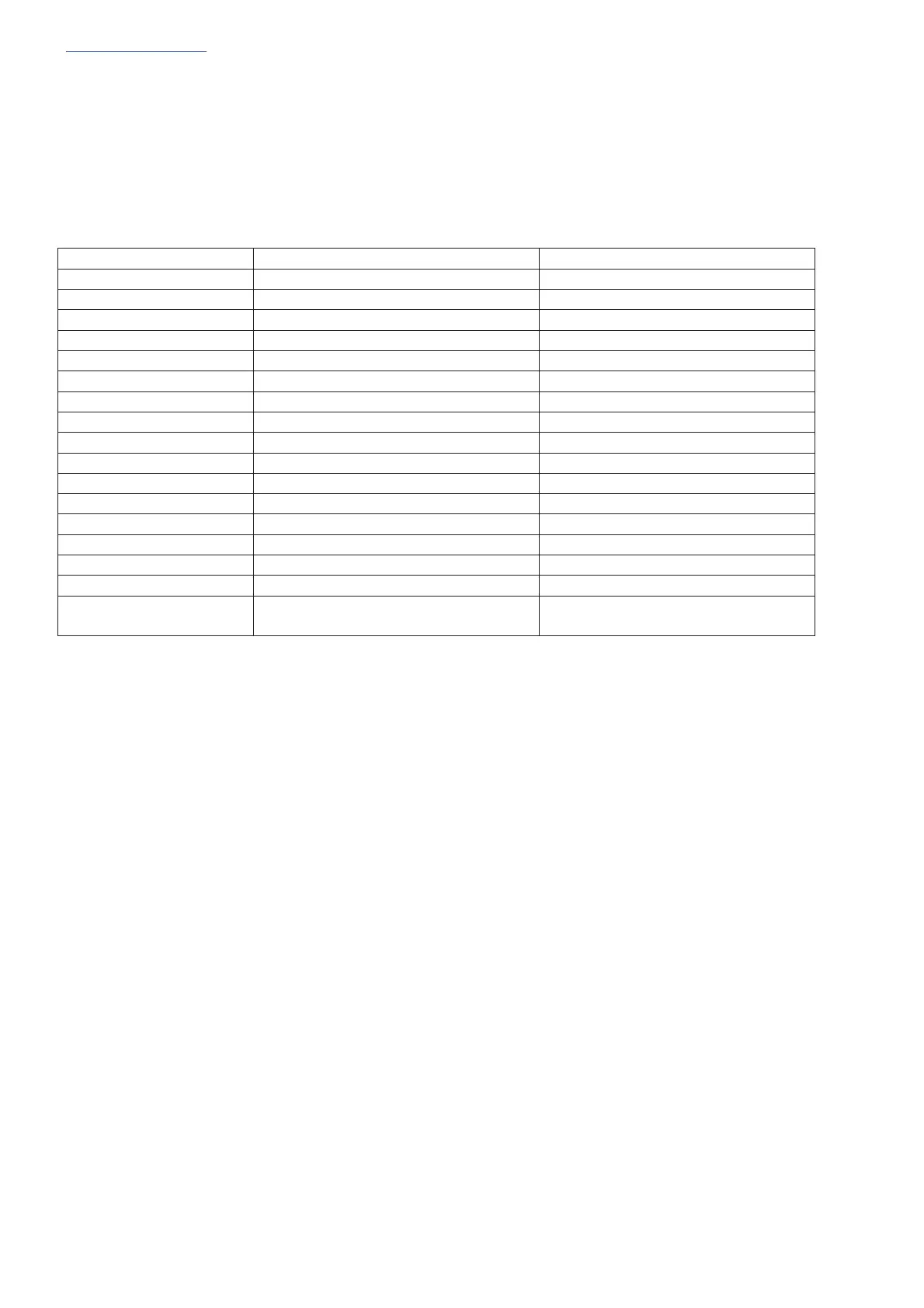www.chamsys.co.uk MagicQ Console Quick Start Manual
Page 29 of 40
Hints for Operators Used to Other Consoles
Users familiar with Hog II Consoles
Choose “Hog II Warp Mode” or “Theatre Tracking Mode”
Enter text followed by enter
SET, enter text followed by enter
Select playback (S) then Release
Hold SET + soft button of attribute
Hold REMOVE + soft button of
attribute
Common Problems for Hog II users
Keypad won’t select heads in Normal and Theatre modes
On MagicQ it is possible to edit the on screen windows directly using the keypad without pressing SET, just like
you would do with a spreadsheet on a computer. This means that unlike the Hog the keypad does not support direct
entering of head numbers to select heads – instead to select heads from the keypad you must add @@ after the
head numbers, e.g.
1 THRU 4 @ @
Note it is possible to force selection of heads from the keypad, but this in turns means that you have to press SET to
edit data in windows and restricts the live features of the console. If you want this option then set the “Keypad
always selects head” option in Setup.
