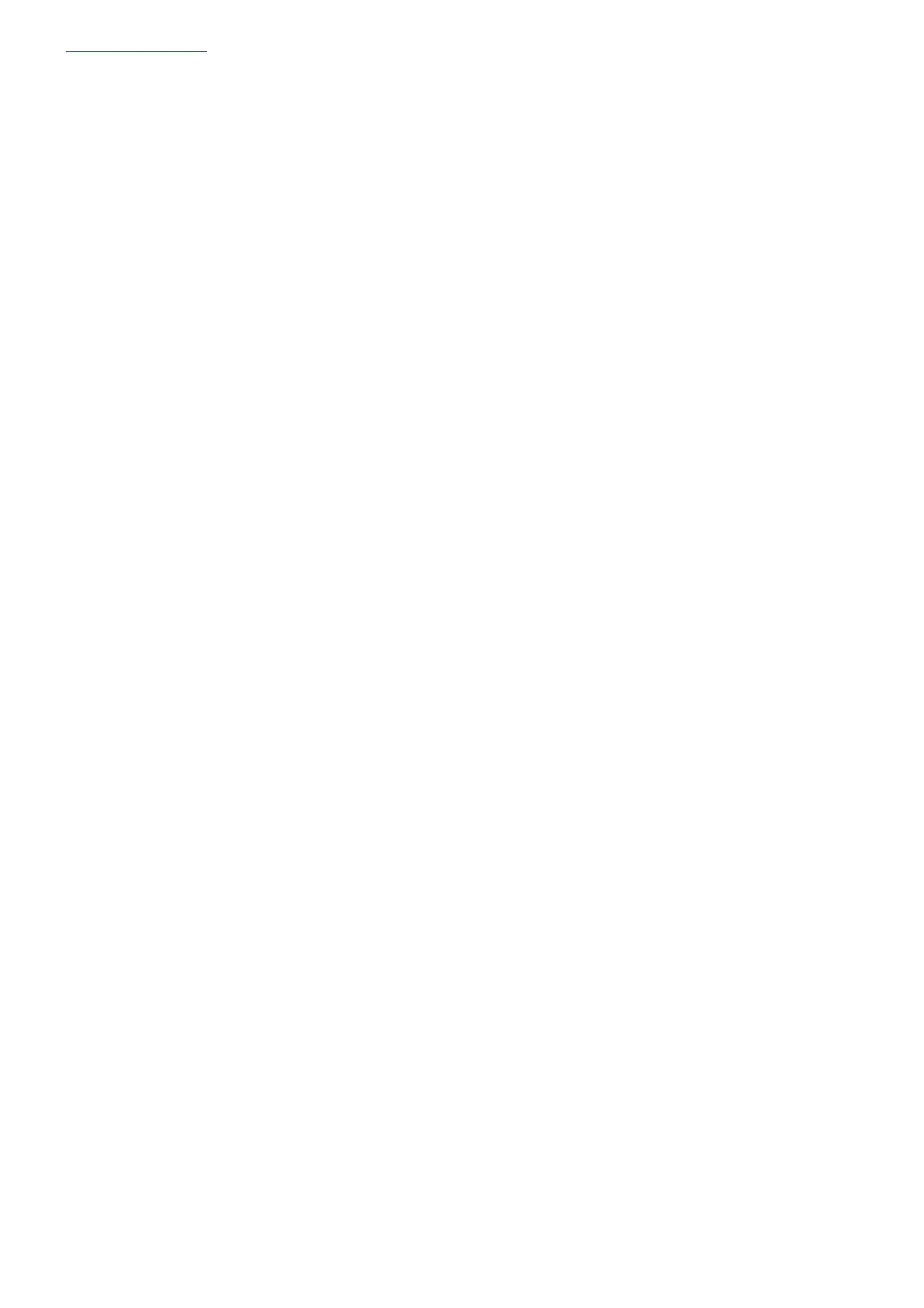www.chamsys.co.uk MagicQ Console Quick Start Manual
Page 30 of 40
Users familiar with Avolites Consoles
Choose “Normal Mode”
MagicQ operates most like a Avolite console when you set it into “Normal” mode rather than “Tracking mode”.
You can choose the mode when you start a show, and also at any time via “Prog Mode” on Soft Button B in the
Setup Window.
“Normal mode” automatically sets the following Setup options
Programmer Tracking No
Unused chans return to defaults No
Highlight mode Normal
Select Multiple Groups No
It also sets the defaults for multi-step Cue Stacks to Chases rather than Theatre Stacks.
Step controlled as chase Yes
Step halts before executing No
Cue Stacks are set to auto activate and release when the fader is moved:
Fader activates stack Yes
Fader releases stack Yes
