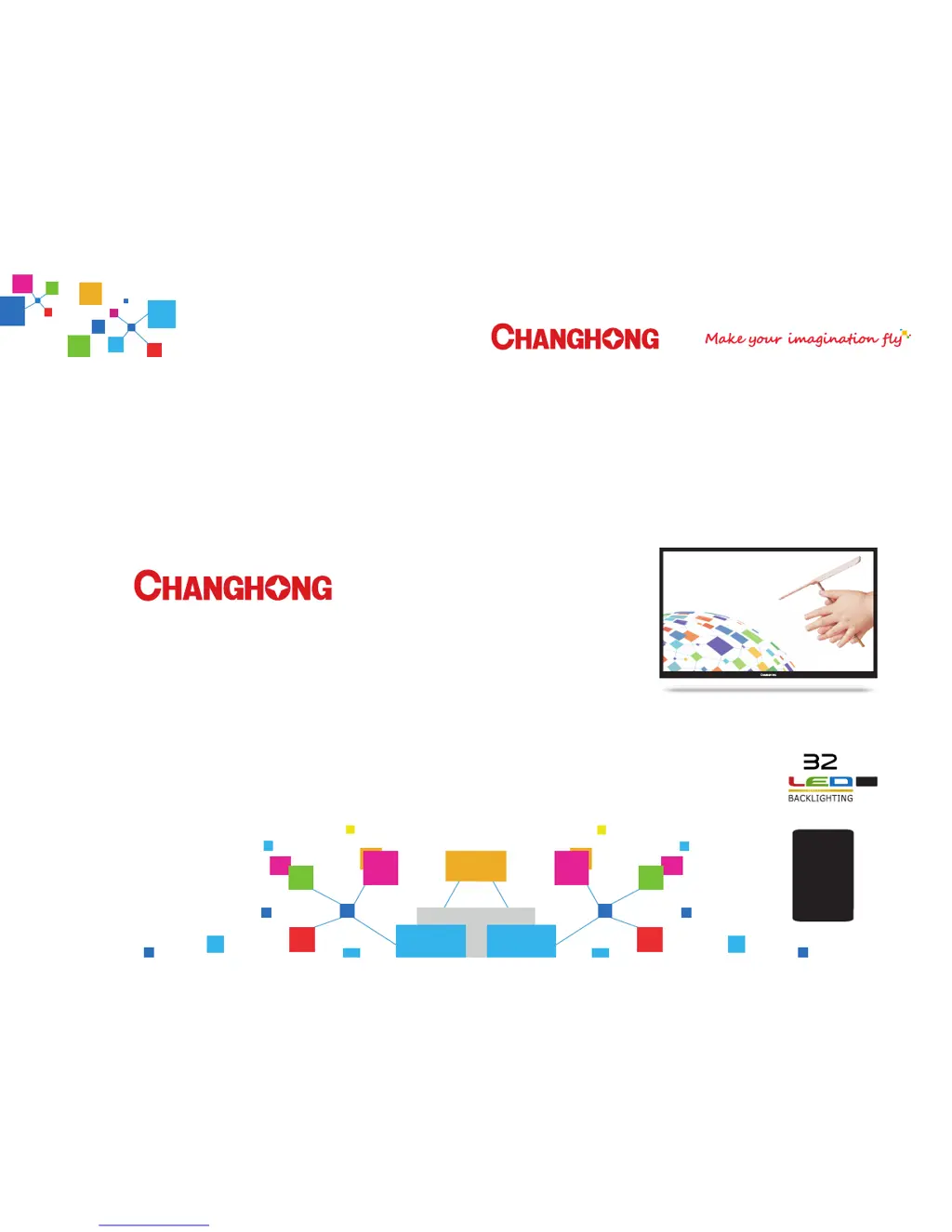What to do if the remote control does not work on Changhong Electric LED TV?
- ZzsmithAug 13, 2025
If the remote control for your Changhong Electric LED TV isn't working, first check for any obstructions between the remote and the TV. Next, ensure the batteries are installed with the correct polarity (+ to +, - to -). Also, verify that the correct remote operating mode is set (TV, VCR, etc.). If these steps don't resolve the issue, try installing new batteries.