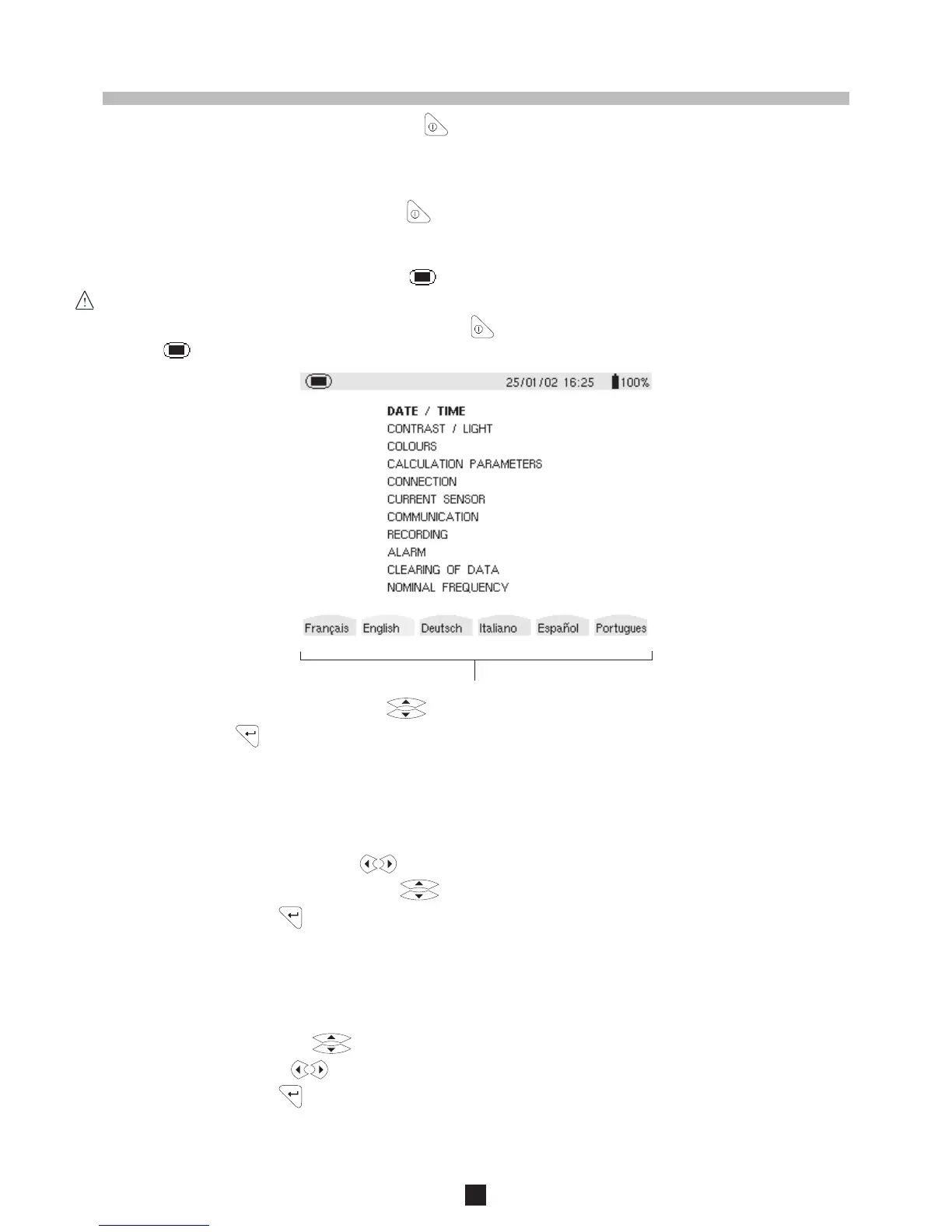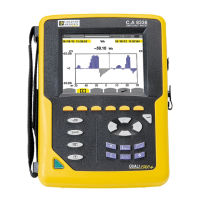7
3. INITIAL OPERATION
The instrument is initially started up by pressing on the key, the startup screen indicates the instrument software version and
its serial number.
If there is no AC mains supply, the instrument can operate with batteries only, provided they are correctly charged.
The instrument’s batteries are charged when it is connected to the AC mains supply.
Note: When the equipment is stopped using the key, a confirmation is requested if the equipment is in the process of
recording.
3.1 Configuration of the instrument
The instrument must be configured the first time it is used and then whenever necessary. The configuration is saved in the
non-volatile memory when the instrument is switched off (with key).
When the key is pressed, the following choices appear:
- Choose the language used with the variable function keys ➁, situated just below the screen.
- Select the other configuration settings with the keys
- Validate with the key
The settings available are presented in the following paragraphs.
3.1.1 Date / Time
10/10/2000 16:45
- Select the number to be modified with the keys, it will appear in bold type.
- Modify the value of the number selected with the keys
- Validate the setting with the key, the Configuration menu will once again be displayed on the screen.
Note: The time and date systems may be chosen by the user.
3.1.2 Light / Contrast
Two bargraphs appear in this display
- Choose Light or Contrast with the keys
- The setting is chosen with the keys and the setting level indicated on the bargraph.
- Validate the setting with the key, the Configuration menu will once again be displayed on the screen.
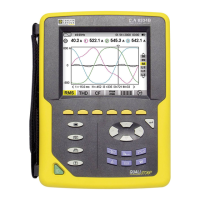