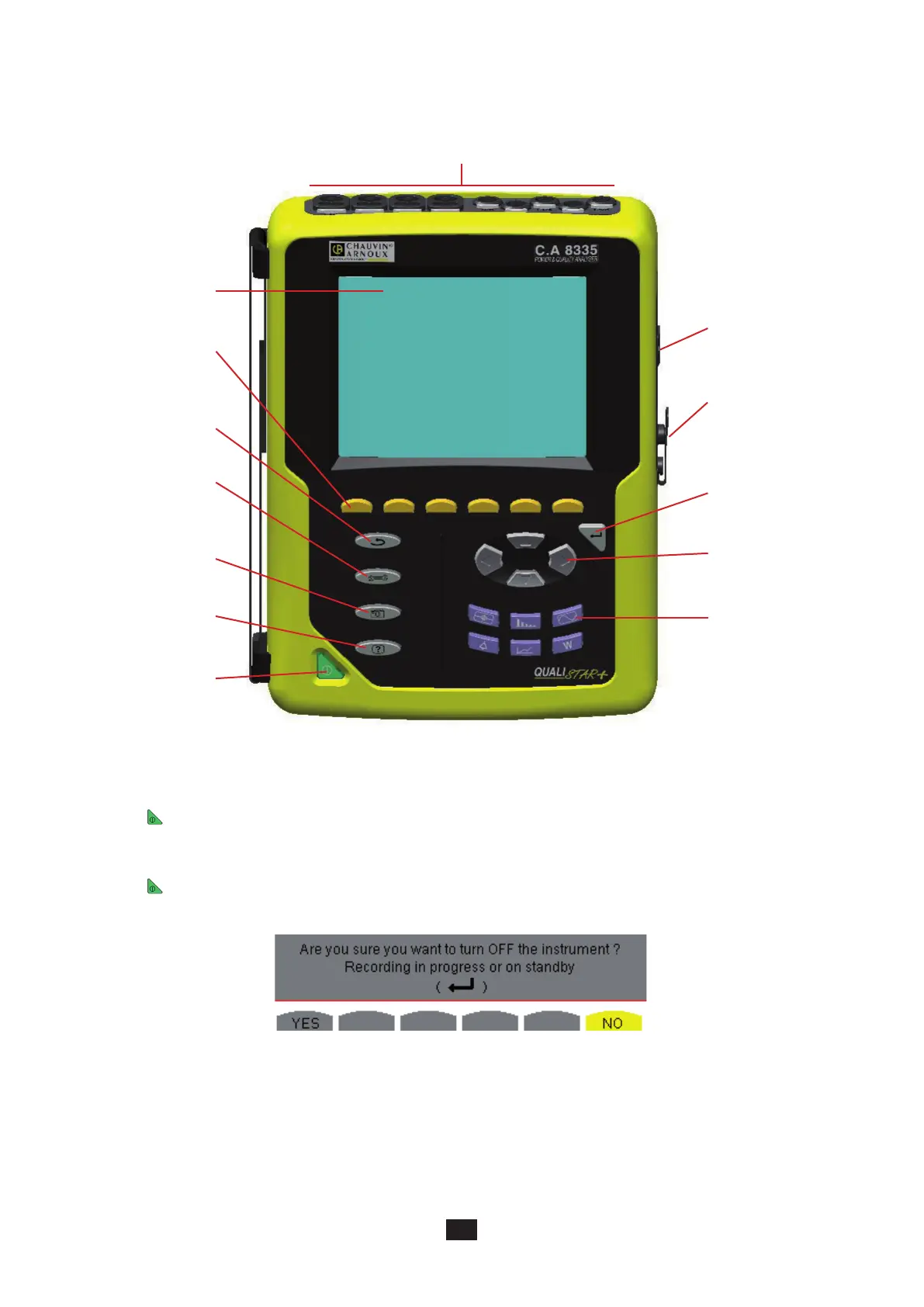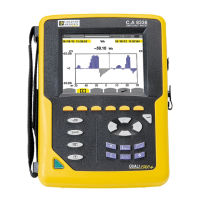8
Figure 1: Overall view of Qualistar+
2.3. ON/OFF SWITCH
Pressing the button powers up the device.
The device can operate either on its battery or on mains power.
Pressing the
switch again turns the device off. If the device is recording, metering energy, or searching for transients, alarms,
and/or inrush current acquisition, it requests confirmation.
Measurement connection
terminals (see §2.6.1)
Display
(see §2.4)
Function keys
(yellow keys)
(see §2.5.1)
Return /previous key
(see §2.5.2)
Configuration key
(see §2.5.4)
Screen snapshot key
(see §2.5.4)
Help key
(see §2.5.4)
On/Off switch
(see §2.3)
Mode keys
(violet keys)
(see §2.5.3)
Navigation keys
(see §2.5.2)
Confirm/Enter key
(see §2.5.2)
Connector for the
mains power unit/bat-
tery charger
(see §2.6.2)
USB socket
(see §2.6.2)
2.2. OVERALL VIEW
Select Yes or No on the corresponding yellow keys, then press the key to validate.
If No is selected, recording will continue.
If Yes is selected, the data recorded until that point are saved and the device is turned off.
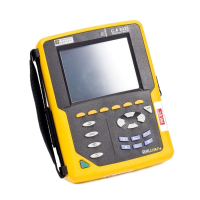