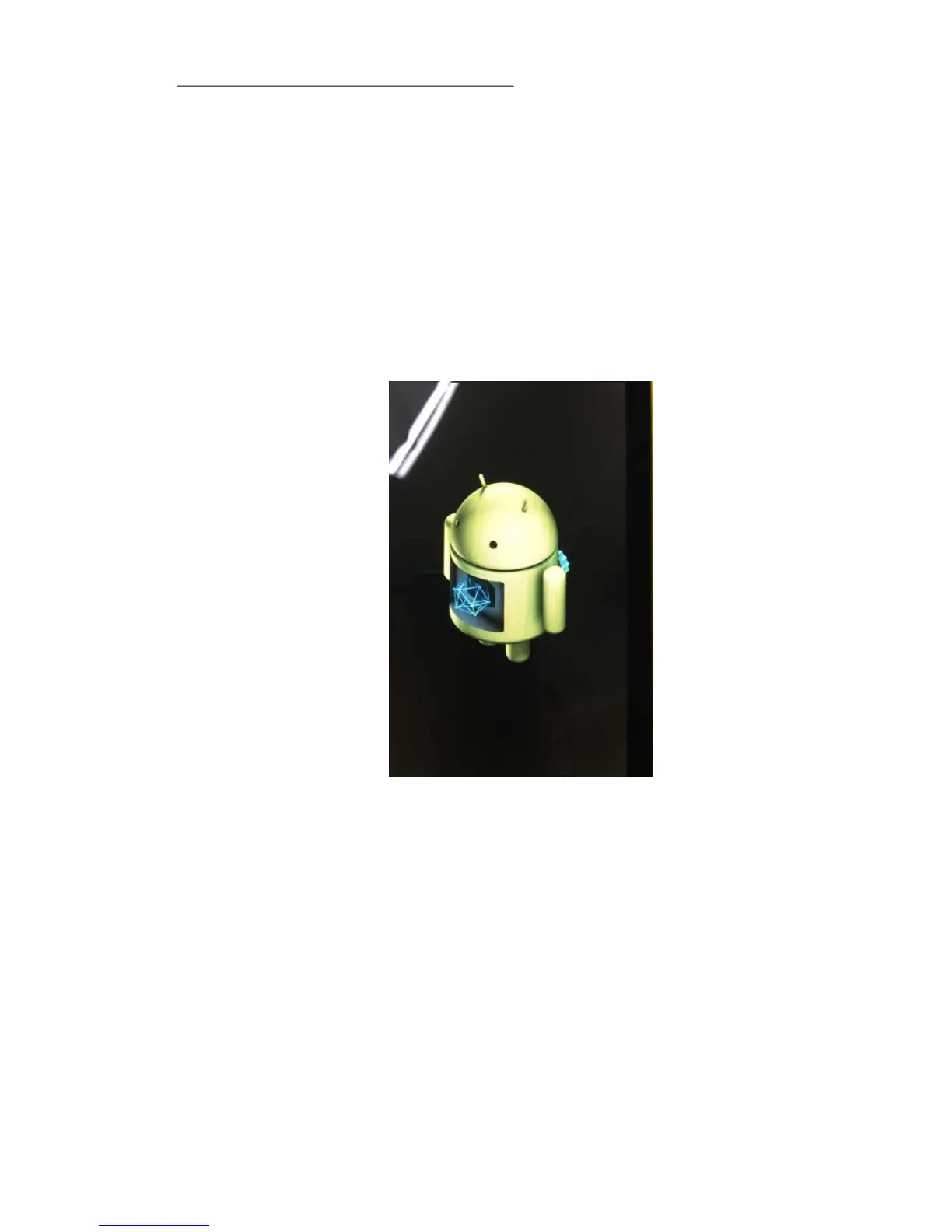3 Hand-book system upgrade
1.The update files【update.zip】should copy to the root directory of your memory
card.
2.Hand book shutdown, long press [HOME] + [Power] to open the hand book,
and then boot into recovery mode.
3.Press the MENU key to enter the upgrade interface.