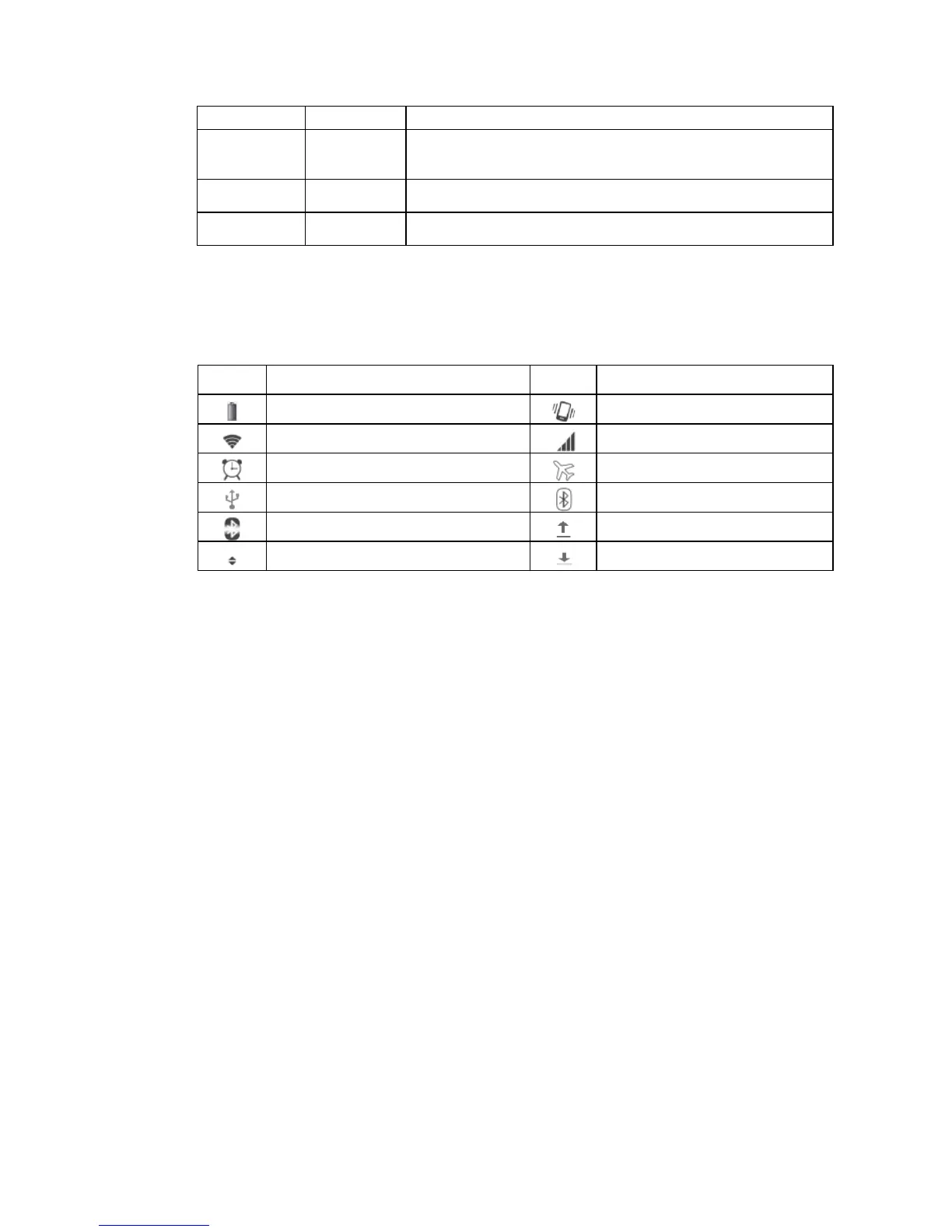cable or cable is pulled out must be timely plug waterproof plug.
4 Flash lamp
When the light is weak,turn on the flash lamp in order
to enhance environmental brightness
5 Camera The camera is used to take pictures
6 Speaker Play music and the videos’ sound port
1.2 Display icon Introduction
The current battery charge
signal strength of hand book
Upload application
Wifi sync download upload
Download application
1.3 Charging Hand Book
Be sure to use the original charger and data lines when charging.
The power prompt insufficient when the battery is low.
When the power is further reduced, the product will make tone sound, and
subsequently shut down.