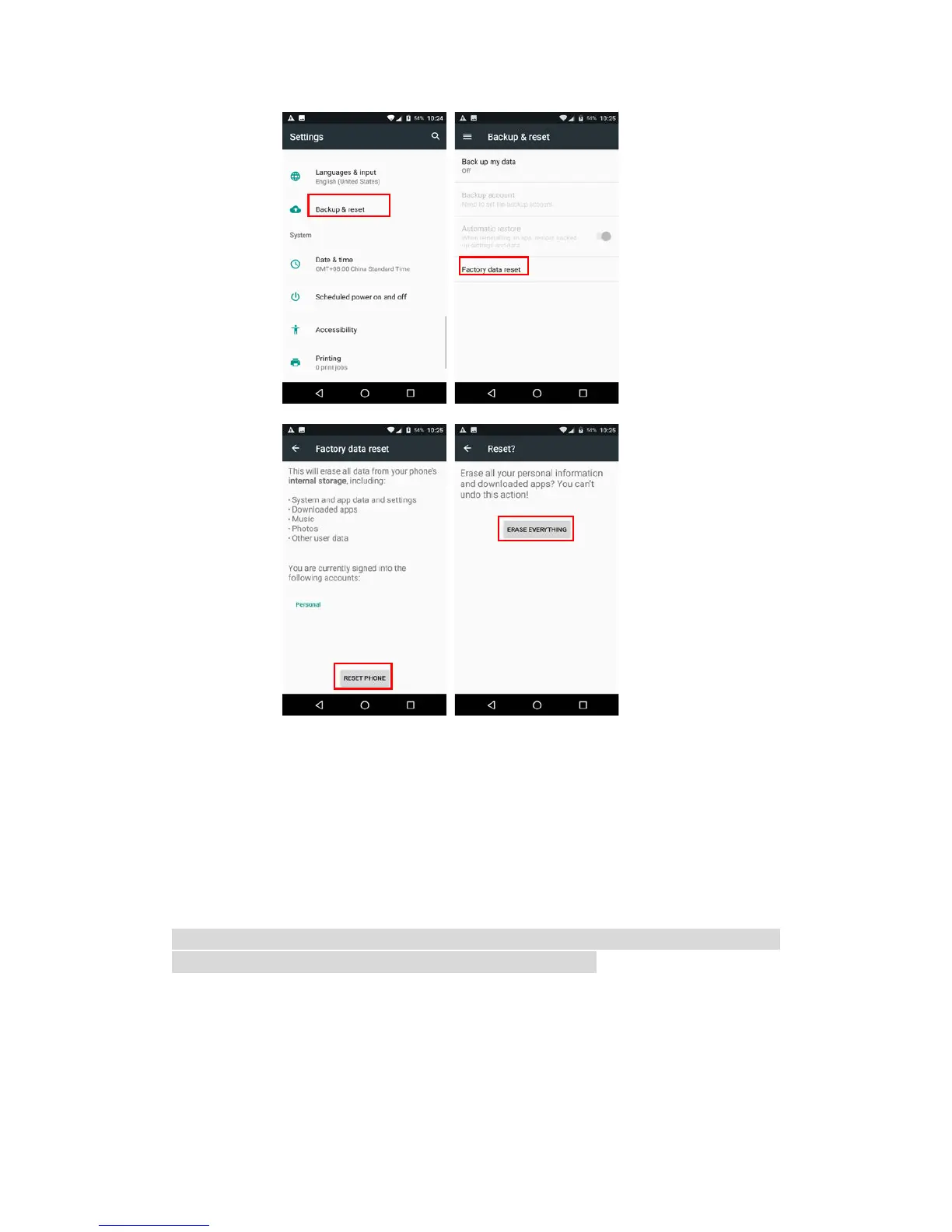Basic Functions
11
3.4 Data Controller Function
Enter the
[Settings]
,
find
[Location]
,
choose one positioning mode and open it.
Open LandStar7 software, tap
[
Connect
]
in the
[Configure]
,
choose [Local] in the
[Device Type], [Android Local] in the [Device Name], [Local] in the [Connection
Type], tap [Connect]. It can be used to measure when the connection is successful.
Note: Must enlarge tolerance and untick [Fixed solution] in the measurement
because the precision of handheld controller is meter-level.