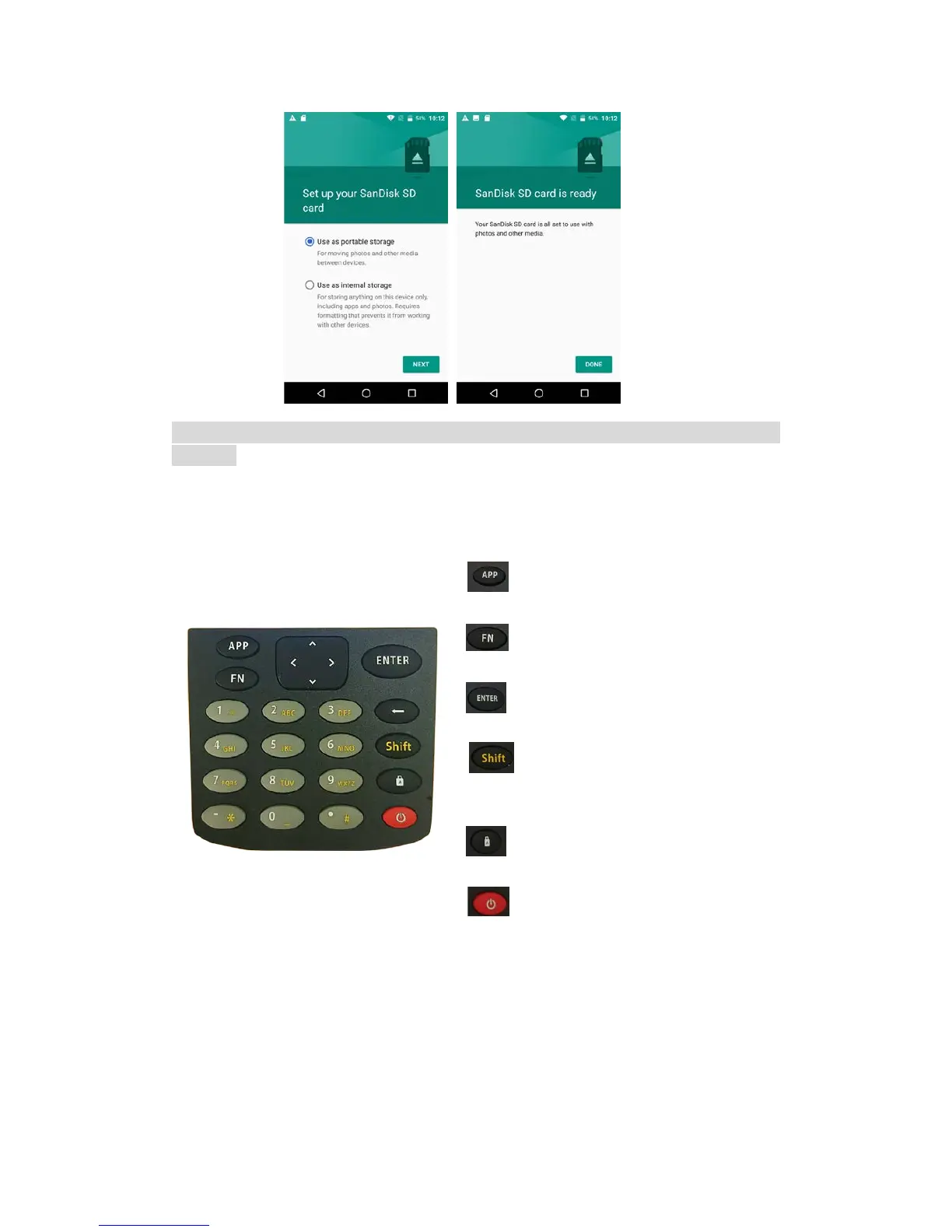Getting Started
7
Note: HCE320 supports to receive data via not only receiver network, but also PDA
network.
2.3 Keyboard Introduction
1 Open LandStar 7
2
Switch language input methods
3
Confirm
4
Switch between current input
method and number
5
Caps lock
6
Power
2.4 Important Notification
• Please use standard DC power adapter and USB data cable to charge
HCE320.
• When HCE320 has low power, it has sound prompts, and then please charge