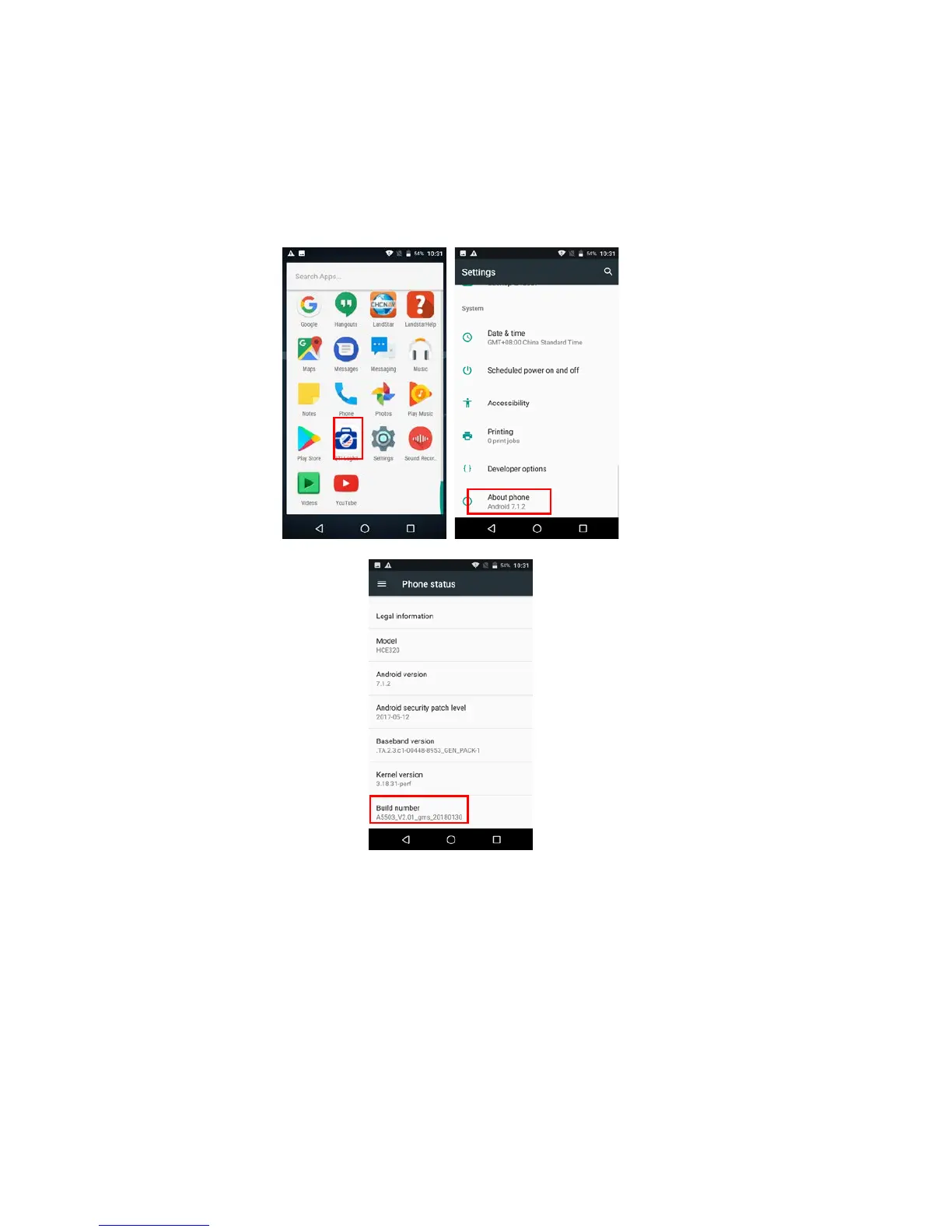Data Controller Core Upgrade
13
4 Data Controller Core Upgrade
Enter the
[Settings]
, find and tap
[About Phone]
, check core version of data
controller firstly.
Then tap
[Wireless upgrade]
, tap upper right corner, choose
[Local upgrade]
,
choose the core version to be upgraded.
