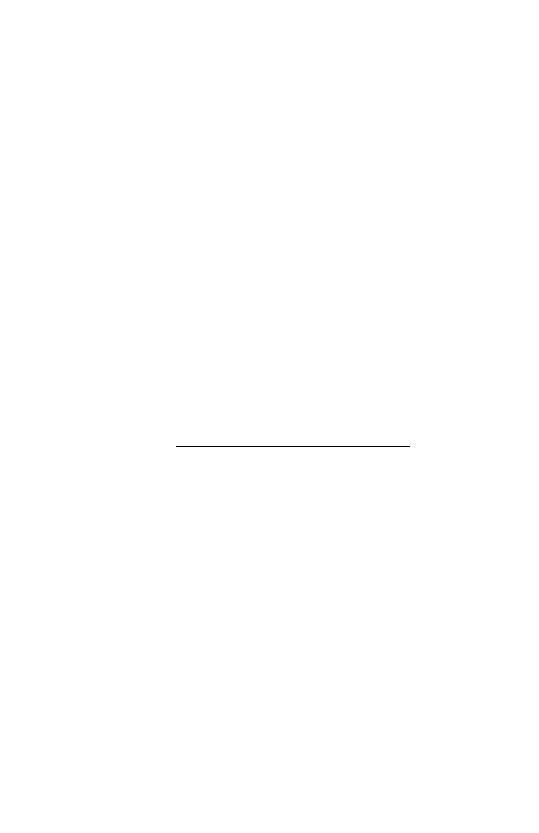Compatibility
The device is compatible with iOS versions 9.0+ and
Android versions 5.0+. Refer the ViHealth app manual
for more details.
2.9 Bluetooth Connection
The device Bluetooth will be enabled automatically
when the device is on.
Note: DO NOT PAIR in the settings of your smart
device.
3 PC software
3.1 Download the PC Software
PC Software: O2 Insight Pro
Download from: www.viatomtech.com/support
Install the software on Windows PC or Mac.
3.2 How to connect the monitor to PC
1. Turn on device, connect the device to PC USB
port with the supplied Cable of data.
2. Open the PC software, download data from the
device.
3.
With the optional PC software,
You can
view and
print report, which can also be exported as PDF or
CSV files.
3.3 How to connect the monitor to Mac
1. Turn on device, and turn on the Bluetooth of the
Mac.
