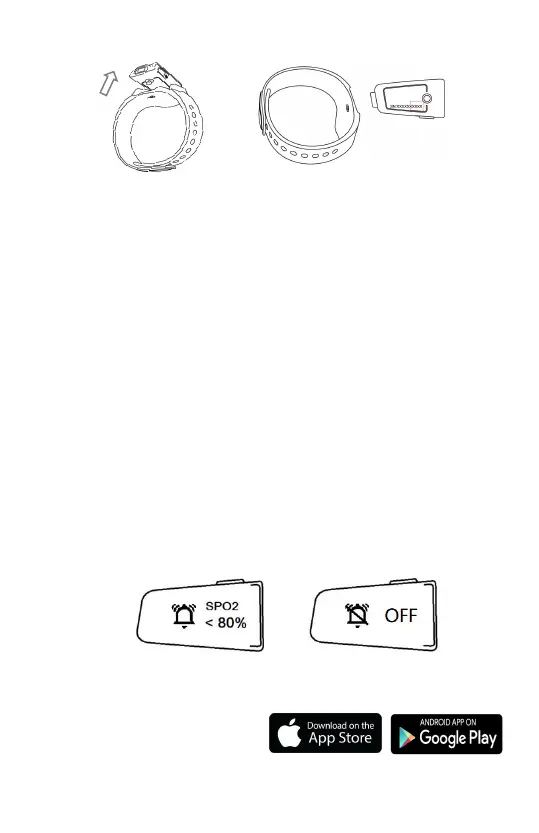Note:
The serial number is on the back of the device.
2.6 How to synchronize the time of the device
The time of the monitor will be automatically
synchronized with the network time on your smart
device after connected with the app.
Note: Refer the ViHealth app manual for more details.
2.7 Alert
When the monitor detects low blood oxygen or
abnormal pulse rate, it supports triggering vibration
reminders or sound reminders.
You can customize the vibration reminder after the
monitor power on, or use the App to configure the
vibration intensity.
The sound reminder only can be configured on the App.
2.8 Download App
App name: ViHealth
iOS: App Store
Android: Google Play