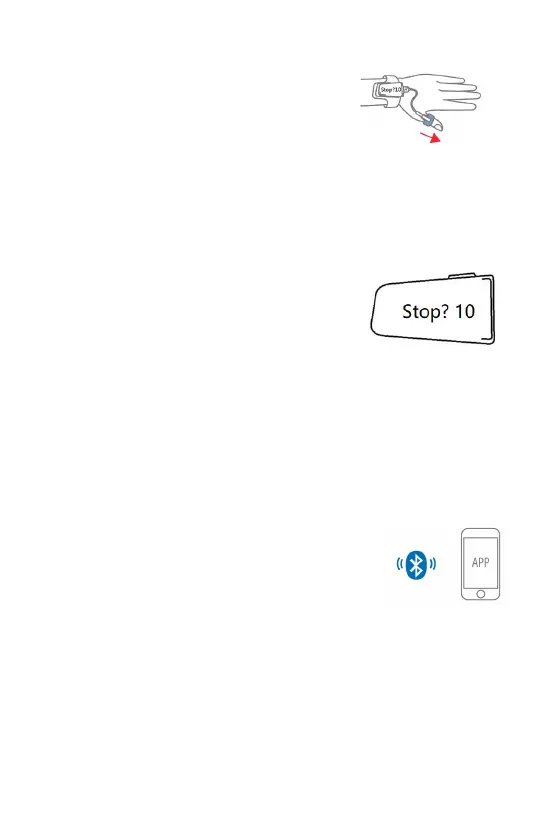STOP. After the record, take off the Ring Sensor (and
the device), the recording will be
save after the countdown. (If the
working time is less than 1 minute,
the data will not be saved.)
Note:
Please avoid excessive motion for the sensed
finger during recording and avoid any strong
ambient light condition.
2.5 Stop monitoring & sync data
Take off the sensor, the countdown
will begin.
During the countdown, if you wear
the sensor again, the record will be
resumed.
After the countdown, the data will be ready for sync.
Note:
The duration of the recording is 1mins~10 hours. And
the device can collect and store maximum 4 recording,
when the 5th recording coming, the first recording will
be will covered.
Sync data to the ViHealth App
You can Sync the data to your app after
the countdown or next time after you
turn on the device.
Note: Refer the ViHealth app manual for more details.
2.5.1 How to find the Serial Number?
1)Detach the main unit from wristband.
2)Flip the main unit over, the series number is
printed on the label of product.