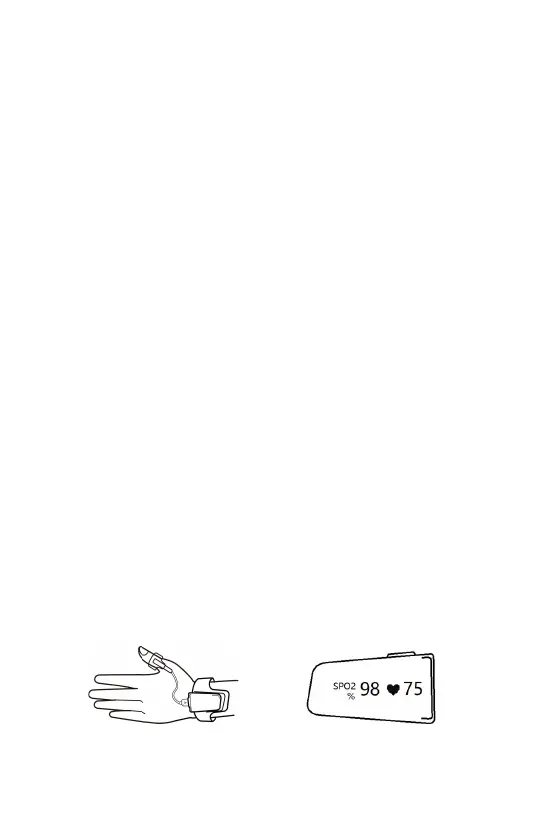2.2 Charging
Charge the battery before using.
Use the charge cable to charge the battery of device in
the USB Port of the computer or with USB charging
adapter.
After being fully charged, the device will power off
automatically.
2.3 POWER ON/OFF
POWER ON:
Press the button for 1 second to turn on the device.
POWER OFF:
Automatically power off: The device will turn off
automatically in 2 minutes if no measurement, no
operation or without App connection.
Manually power off: You can press the button for about
2 seconds to turn off.
2.4 TAKE THE FIRST RECORDING
START. Wear the device and the Ring Sensor, press
the button to power on. And keep yourself in the quiet
environment.
(For the sake of clarity, recommended the user wear the
monitor watch on their left wrist and put the ring sensor
on the thumb. If it is too tight, try another finger.
Avoid being loose.)