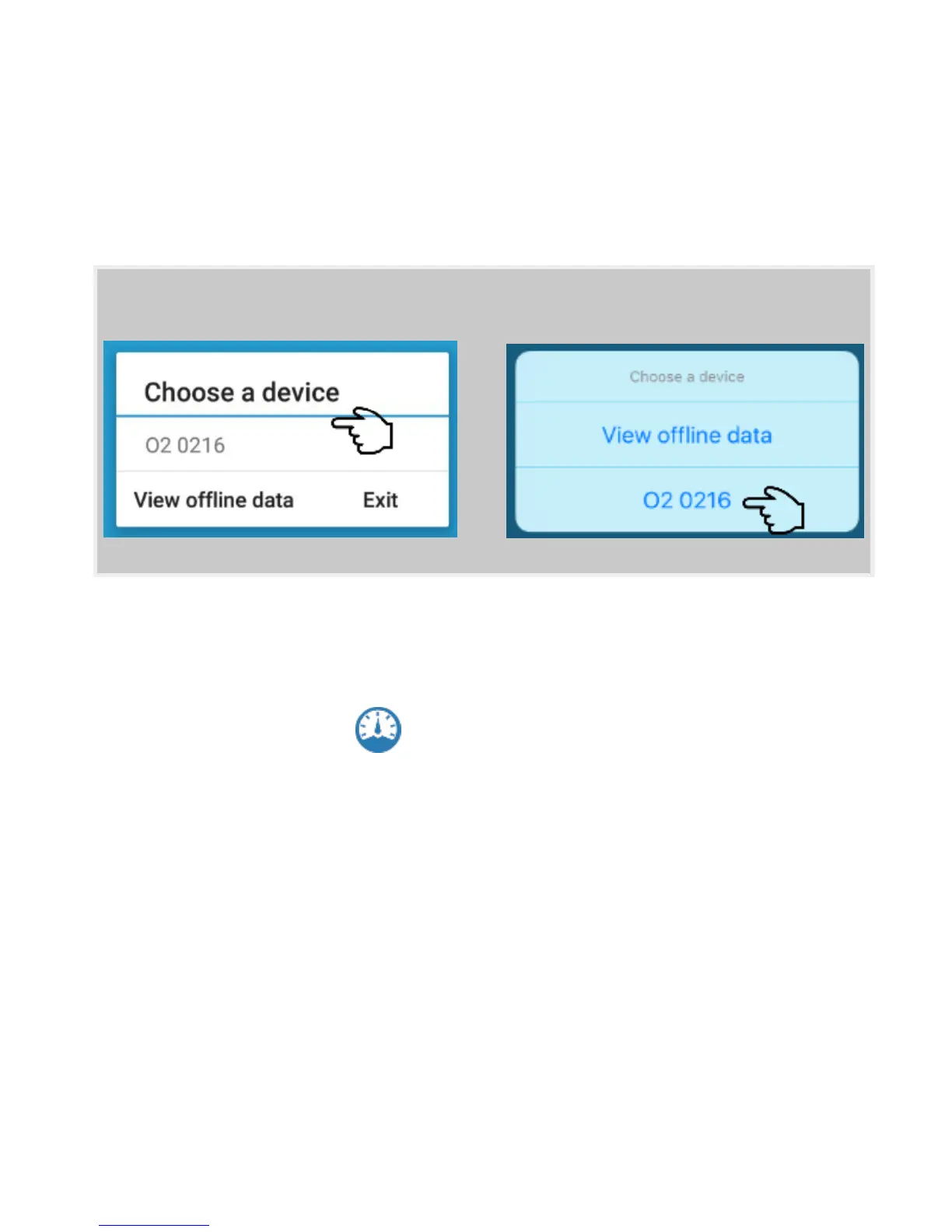10
3. Choose the right Device ID from the device.
2.9 Using Real-time Wireless Dashboard
After Bluetooth connection established in Monitor Mode, touch
the Dashboard icon in the app, then your phone / tablet
will show real-time SpO
2
, PR and Steps.
2.10 Completing the Recording
There are two ways to complete the recording:
Take off the sensor and it will power off later