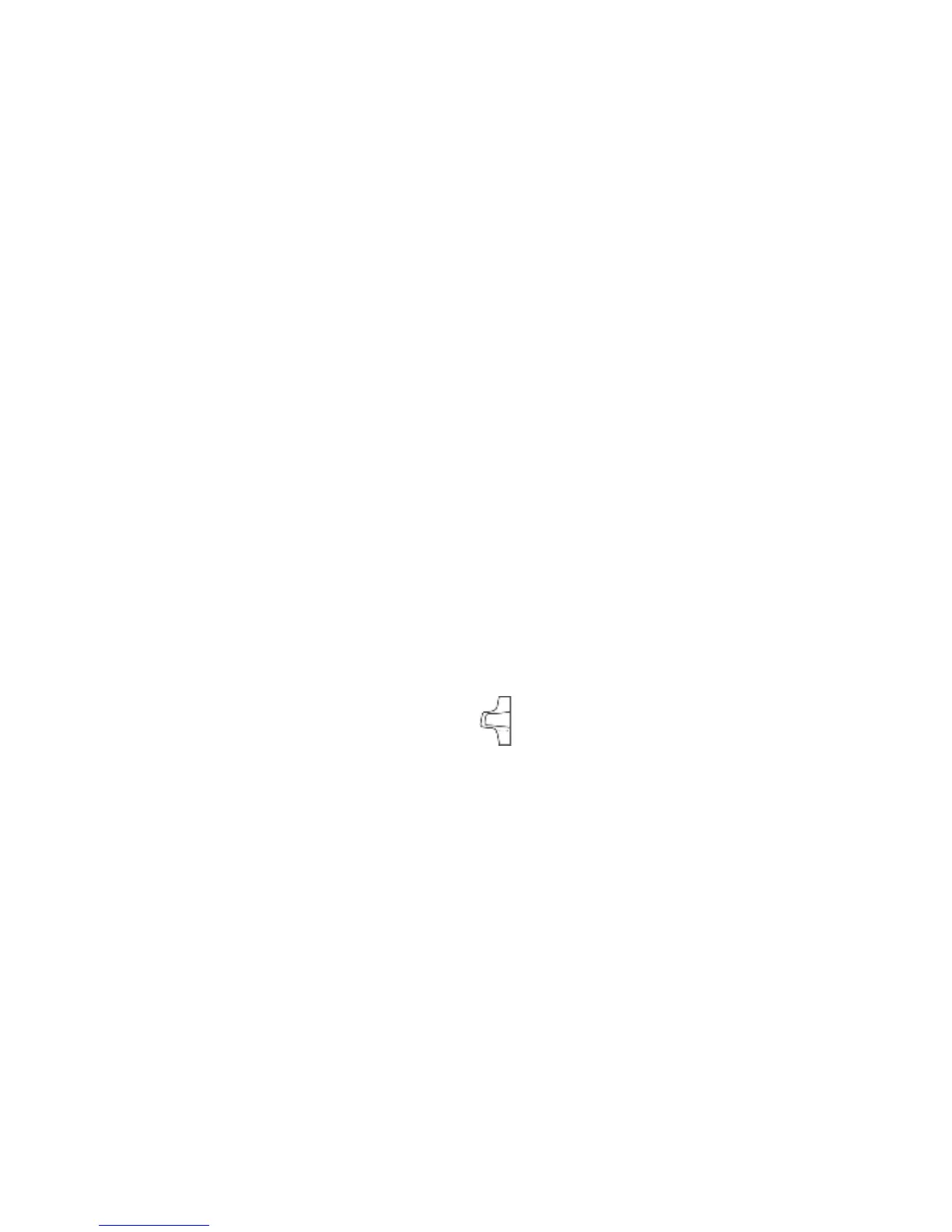12
3. Data will be updated to the cloud automatically or manually
based on your setting.
3. Maintenance
3.1 Care and Cleaning
Clean the device by carefully swabbing the device surface with
a soft cloth swab with water or alcohol.
3.2 Firmware Update
1. Connect the monitor with the APP.
2. Enter the APP, visit Device Device updateUpdate.
check the version and start an update if you want.
3.3 Battery
To keep the battery in good condition, charge the battery every
6 months when the monitor is not in use.
