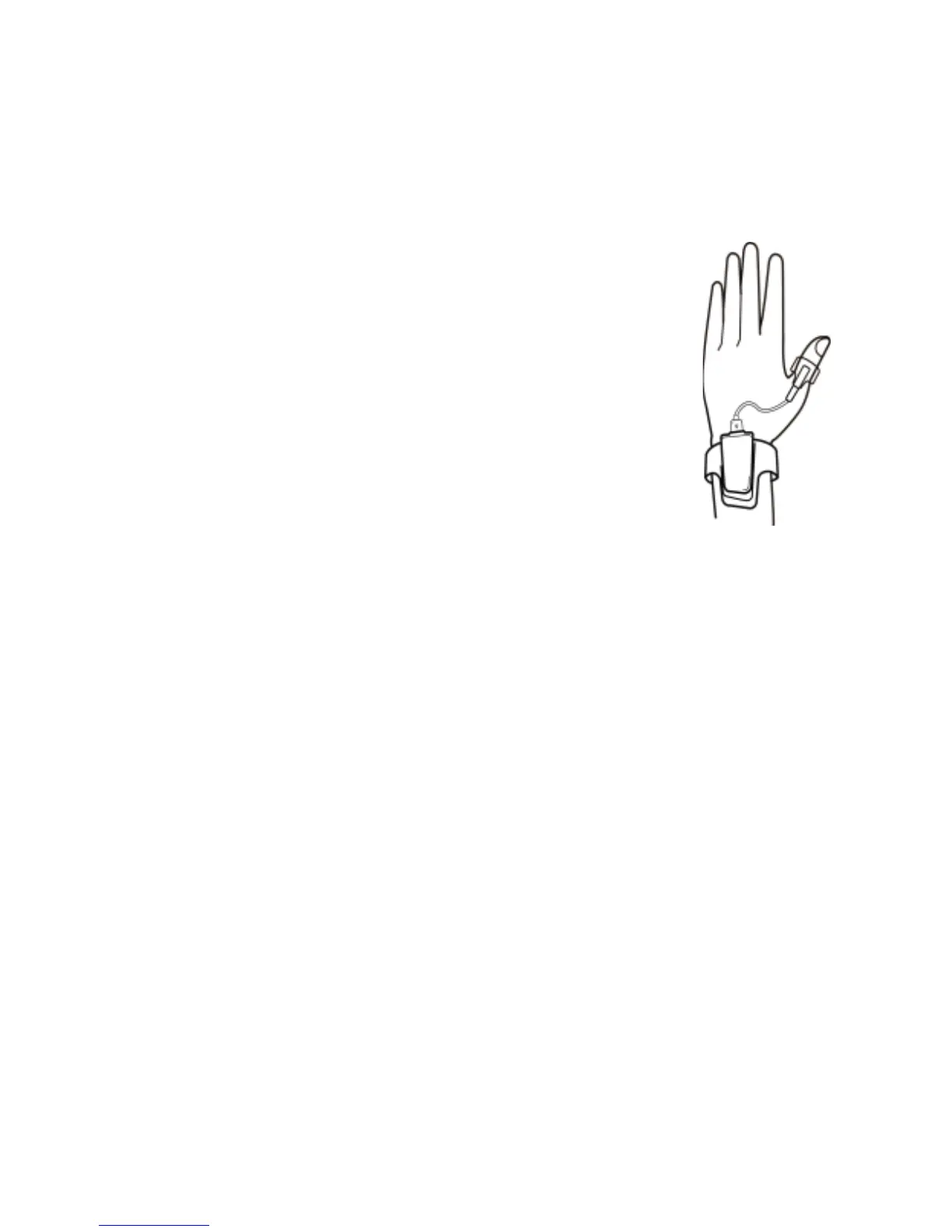5
3. Slide the ring sensor into the thumb as
pictured.
4. Power on the device and choose the
proper operation mode per your
application. After a few seconds, the
device will run the mode you set and your
readings will begin appearing on the
device screen.
5. Press the button can change different screens.
Note:
The monitor can also work as a clock and pedometer
without ring sensor, and the steps will restart counting after
the ring sensor plugged in.
Please avoid excessive motion for the sensed finger
during recording and avoid any strong ambient light
condition.