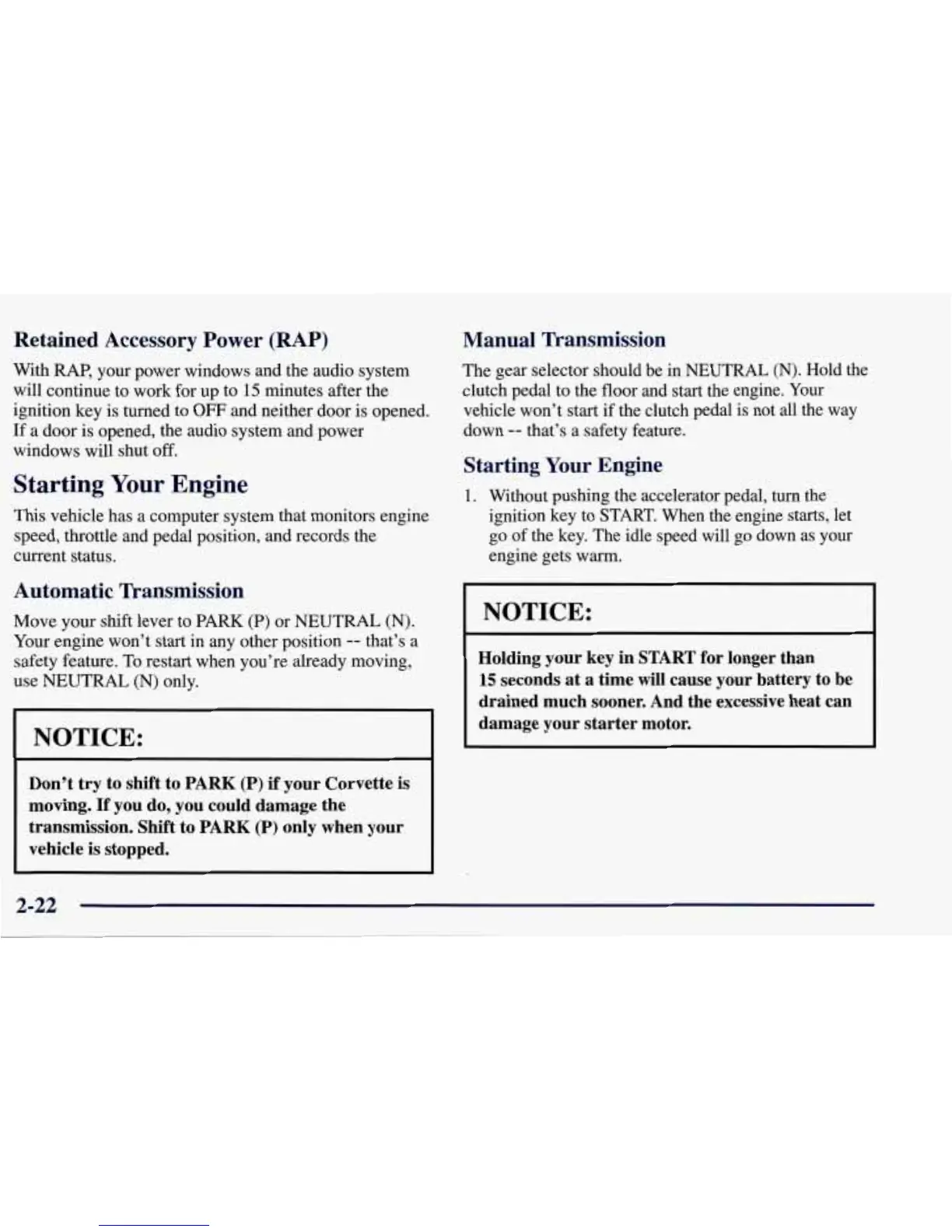Retained Accessory Power (RAP)
With
RAP,
your power windows and the audio system
will continue to work for up to
15
minutes after the
ignition key is turned to
OFF
and neither door is opened.
If a door is opened, the audio system and power
windows will shut off.
Starting
Your
Engine
This
vehicle has a computer system that monitors engine
speed, throttle and pedal position, and records the
current status.
Automatic Transmission
Move your shift lever to PARK
(P)
or NEUTRAL
(N).
Your engine won’t start in any other position
--
that’s a
safety feature. To restart when you’re already moving,
use NEUTRAL
(N)
only.
NOTICE:
Don’t try to shift to PARK (P) if your Corvette is
moving.
If
you do, you could damage the
transmission. Shift to PARK (P) only when your
vehicle is stopped.
Manual Transmission
The gear selector should be in
NEUTRAL
(N).
Hold the
clutch pedal to the floor and start the engine. Your
vehicle won’t start if the clutch pedal is not all the way
down
--
that’s a safety feature.
Starting Your Engine
1. Without pushing the accelerator pedal, turn the
ignition key to START. When the engine starts, let
go of the key. The idle speed will go down as your
engine gets warm.
NOTICE:
Holding your key in START for longer than
15
seconds at
a
time will cause your battery to be
drained much sooner. And the excessive heat can
damage your starter motor.
2-22
