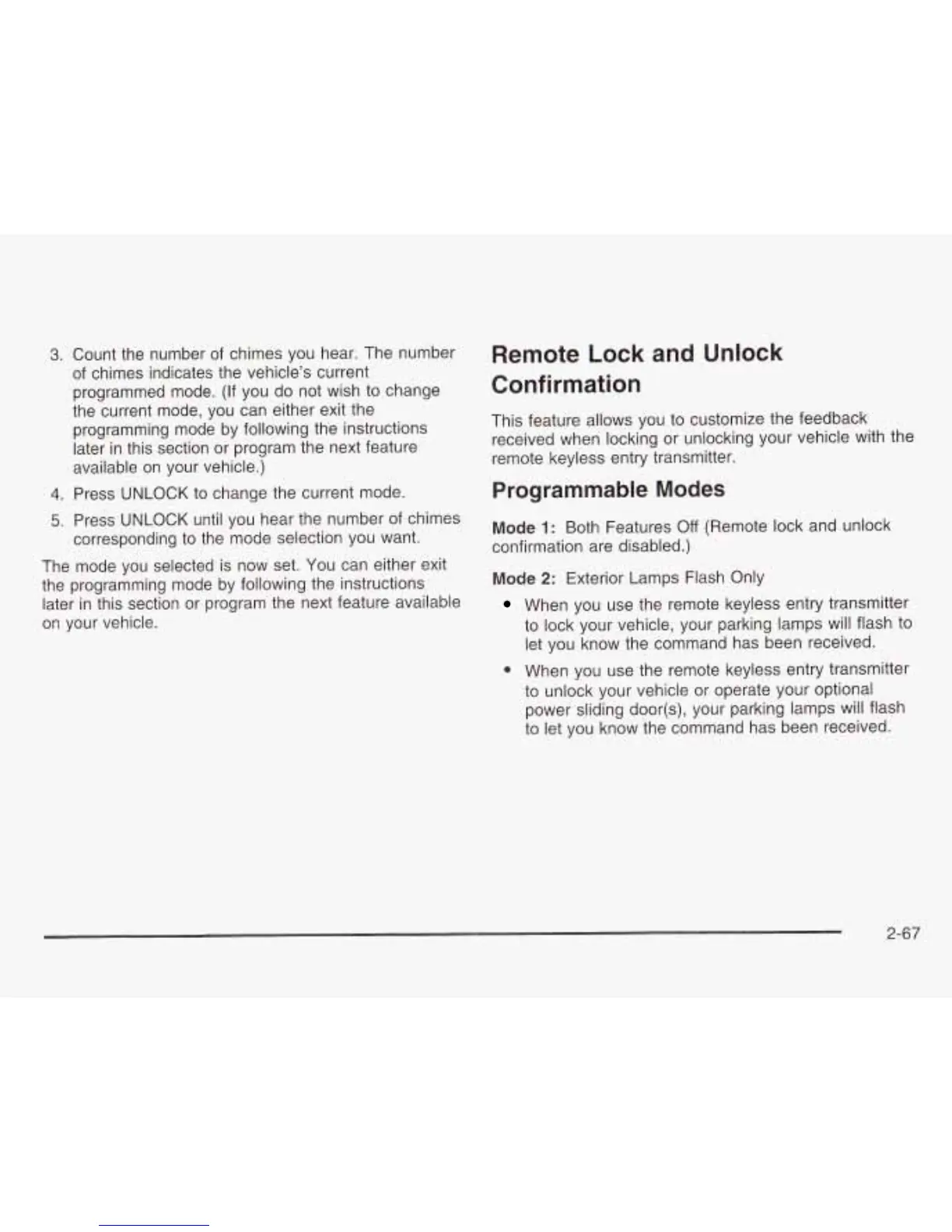3.
Count the number of chimes you hear. The number
of chimes indicates the vehicle’s current
programmed mode. (If you do not wish to change
the current mode, you can either exit the
programming mode by following the instructions
later in this section or program the next feature
available on your vehicle.)
4.
Press UNLOCK to change the current mode.
5.
Press UNLOCK until you hear the number of chimes
corresponding to the mode selection you want.
The mode you selected is now set. You can either exit
the programming mode by following the instructions
later in this section or program the next feature available
on your vehicle.
Remote Lock and Unlock
Confirmation
This feature allows you to customize the feedback
received when locking or unlocking your vehicle with the
remote keyless entry transmitter.
Programmable Modes
Mode
1
:
Both Features
Off
(Remote lock and unlock
confirmation are disabled.)
Mode
2: Exterior Lamps Flash Only
When you use the remote keyless entry transmitter
to lock your vehicle, your parking lamps will flash to
let you know the command has been received.
e
When you use the remote keyless entry transmitter
to unlock your vehicle or operate your optional
power sliding door(s), your parking lamps will flash
to let you know the command has been received.
2-67
