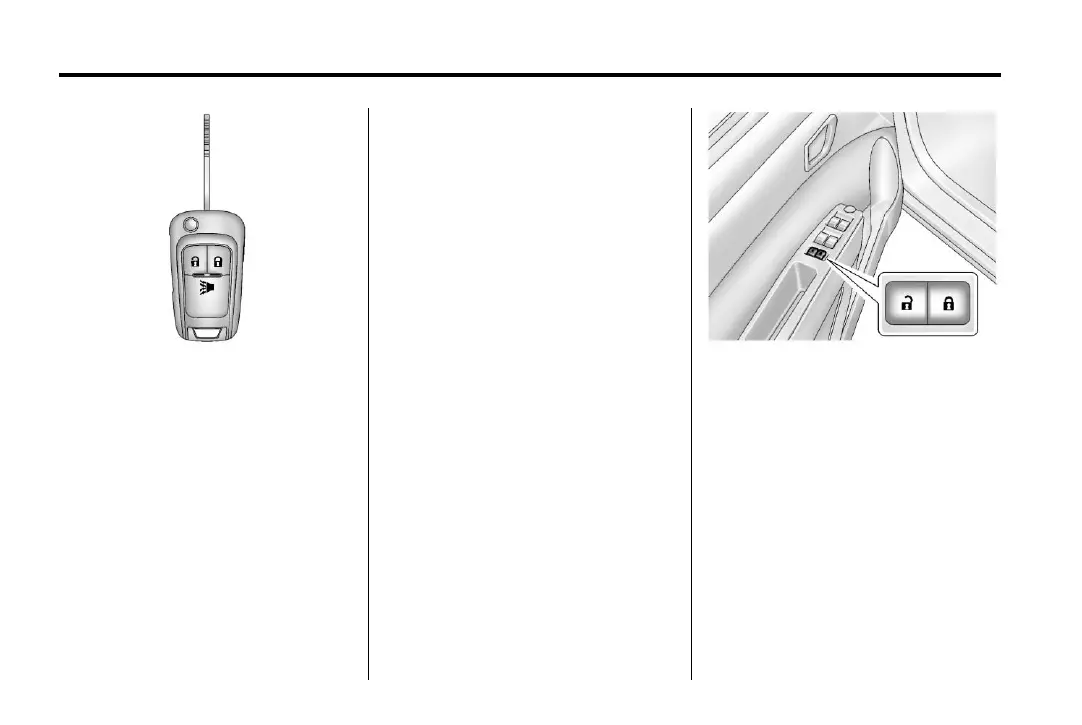Chevrolet Spark Owner Manual - 2013 - 1st - 5/2/12
1-4 In Brief
Press the key release button to
extend the key blade. The key can
be used for the ignition and all
locks.
Press
K to unlock the driver door or
all doors and the lifgate.
Press
Q to lock all doors and the
liftgate.
Lock and unlock feedback can be
personalized. See Vehicle
Personalization on page 5‑25.
Press and release
7 to initiate
vehicle locator.
Press and hold
7 for at least
three seconds to sound the panic
alarm.
Press
7 again to cancel the panic
alarm.
See Keys on page 2‑1 and Remote
Keyless Entry (RKE) System
Operation on page 2‑3.
Door Locks
To lock or unlock the doors from
outside the vehicle:
.
Use the key in the driver door to
lock and unlock the door.
.
Press Q or K on the Remote
Keyless Entry (RKE) transmitter,
if equipped, to lock and unlock
the doors. See Remote Keyless
Entry (RKE) System Operation
on page 2‑3.
To lock or unlock the doors from
inside the vehicle:
.
Press Q or K, if equipped.
.
Use the lock knob on the top of
the door panel.
See Door Locks on page 2‑4 and
Central Locking System on
page 2‑5.
