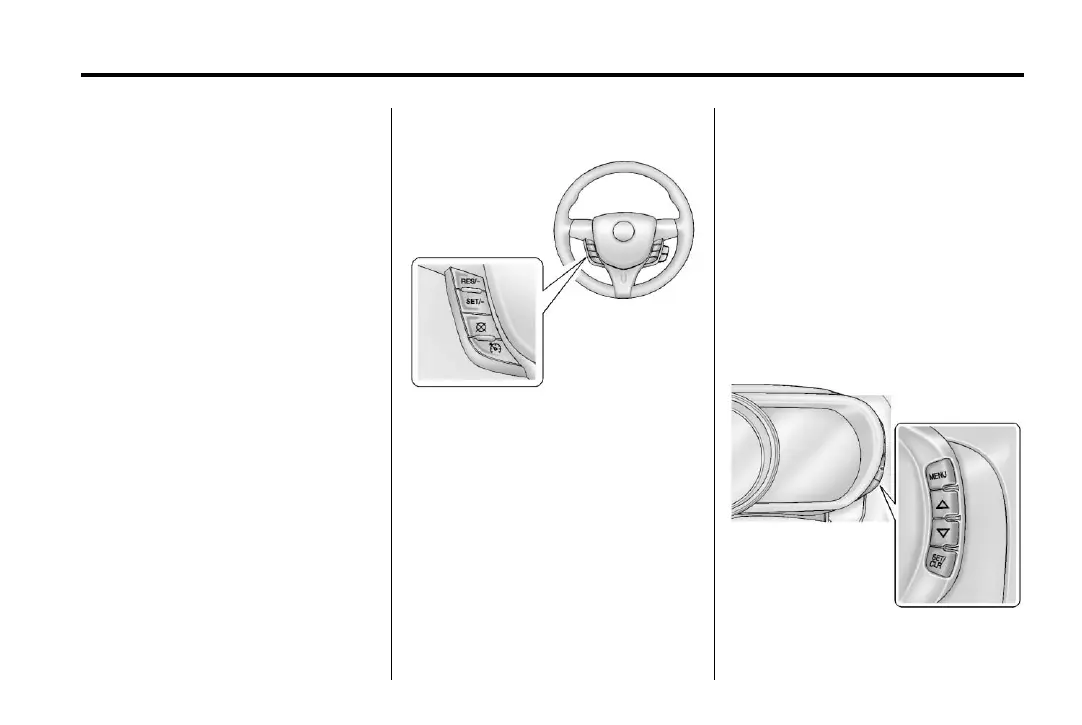Chevrolet Spark Owner Manual - 2013 - 1st - 5/2/12
In Brief 1-13
5 / g : For vehicles with a
Bluetooth or OnStar, press to
interact with those systems. See
Bluetooth (Overview) on page 7‑20
or Bluetooth (Infotainment Controls)
on page 7‑21 or OnStar Overview
on page 14‑1.
> / c : Press to silence the
vehicle speakers only. Press again
to turn the sound on. For vehicles
with OnStar or Bluetooth systems,
press to reject an incoming call,
or end a current call.
+ or −
x : Press + or − to increase
or decrease the volume.
Cruise Control
I : Press to turn the cruise
control system on and off.
RES/−: Press briefly to make the
vehicle resume to a previously set
speed, or press and hold to
accelerate.
SET/−: Press to set the speed and
activate cruise control or make the
vehicle decelerate.
[ : Press to disengage cruise
control without erasing the set
speed from memory.
See Cruise Control on page 9‑30.
Driver Information
Center (DIC)
The DIC has different displays,
which can be accessed by using the
DIC buttons on the right side of the
instrument cluster. The DIC displays
trip, fuel, and warning messages if a
system problem is detected.
DIC Buttons
MENU: Press to display the DIC
menus.
