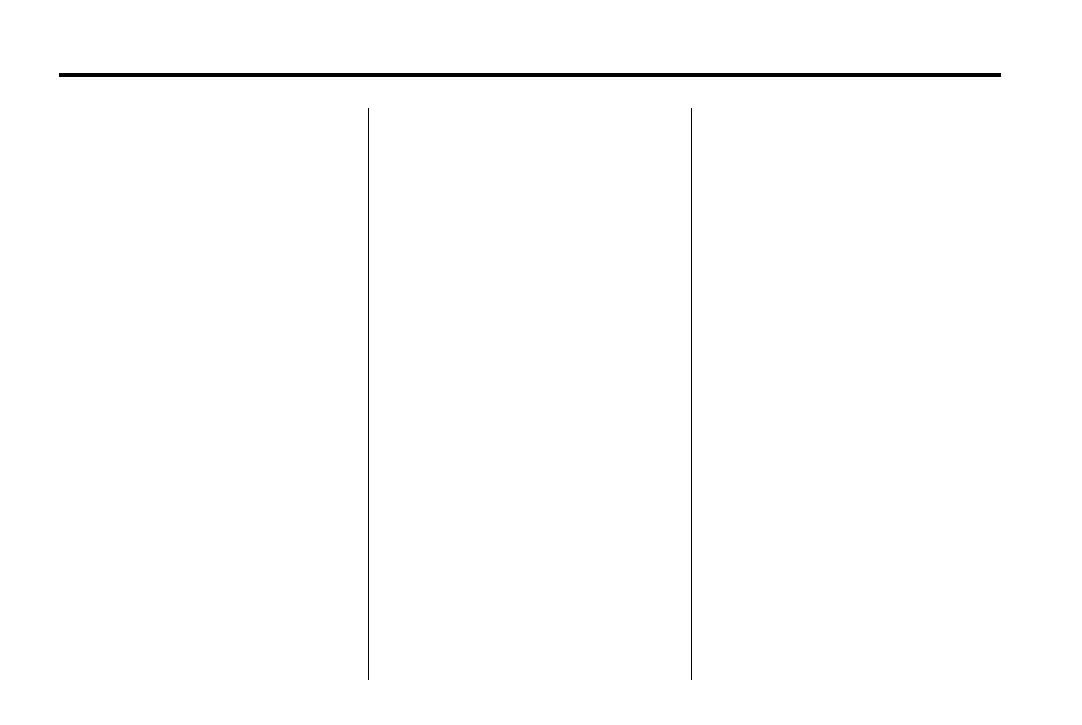Chevrolet Spark Owner Manual - 2013 - 1st - 5/2/12
7-38 Infotainment System
iPod/iPhone player
This feature is limited to models
supporting the iPod/iPhone
connection.
Playing Music Files
.
Connect the iPod/iPhone to the
USB port.
.
Play will start from the previously
played point after the system
has finished reading the USB
device.
.
If a non-readable USB device is
connected, an error message
displays and the system will
switch to the previous audio
function.
If the iPod/iPhone is already
connected:
.
Press D.
.
Press audio.
.
Press SourceR.
.
Press iPod.
To stop the device and select
another media source, press
Source
R, then select the other
source.
To remove the device, select
another function, then remove the
device.
Pause
.
Press j to pause.
.
Press r to resume.
Changing to Next/Previous Song
.
Press l to change to the
next song.
.
Press g within two seconds of
the playback time to play the
previous file.
Returning to the Beginning of the
Current File
Press
g after two seconds of the
playback time.
Scanning Forward or Backward
Press and hold
g or l during
playback to rewind or fast-forward.
Release the button to resume
playback at normal speed.
Playing a File Repeatedly
Press
v during playback.
.
1: Plays the current file
repeatedly.
.
ALL: Plays all files repeatedly.
.
OFF: Returns to normal
playback.
Playing a File Randomly
Press
u during playback.
.
NO: Plays all files randomly.
.
OFF: Returns to normal
playback.
Viewing Information on the
Currently Playing Song
Press the title during playback to
display information about the current
song playing.
