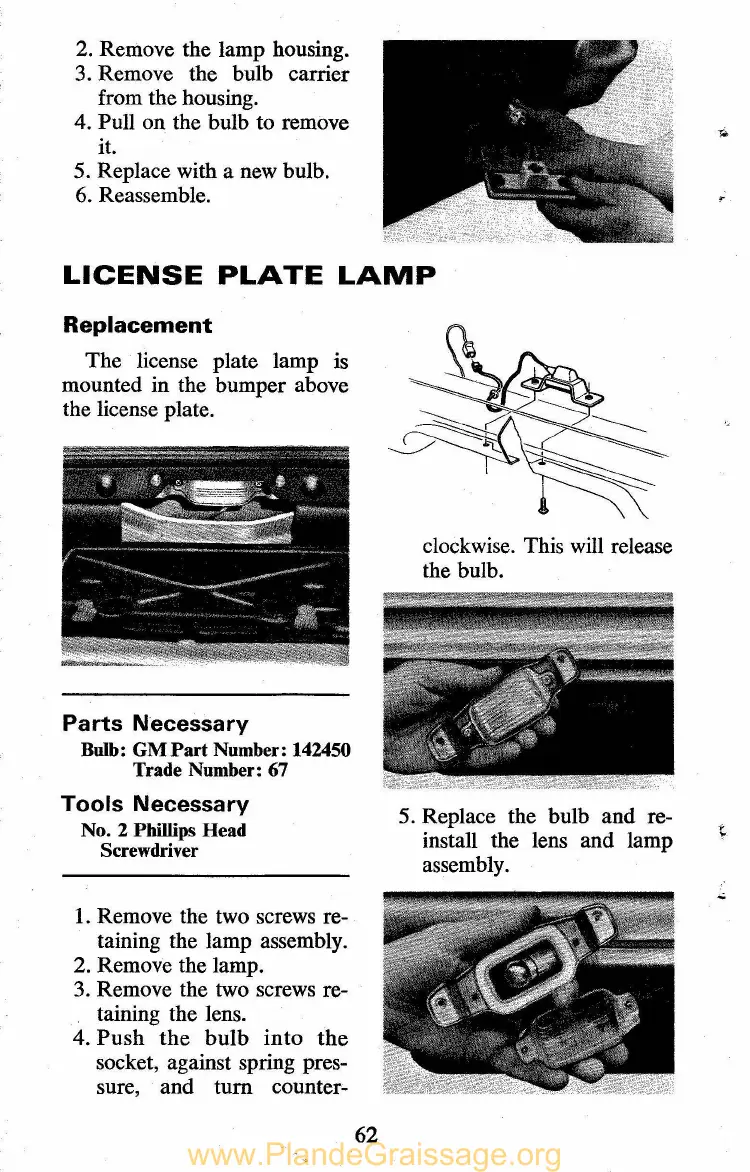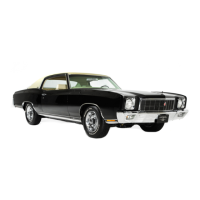2.
Remove the lamp housing.
3. Remove the bulb carrier
from the housing.
4. Pull on the bulb to remove
it.
5. Replace with a new bulb.
6. Reassemble.
LICENSE
PLATE
LAMP
Replacement
The license plate lamp is
mounted in the bumper above
the license plate.
Parts
Necessary
Bulb:
GM
Part
Number: 142450
Trade Number: 67
Tools
Necessary
No.2
Phillips Head
Screwdriver
1. Remove the two screws re-
taining the lamp assembly.
2. Remove the lamp.
3.
Remove the two screws re-
taining the lens.
4.
Push
the
bulb
into
the
socket, against spring pres-
sure, and
tum
counter'-
62
clockwise. This will release
the bulb.
5. Replace the bulb and re-
install the lens and lamp
assembly.
