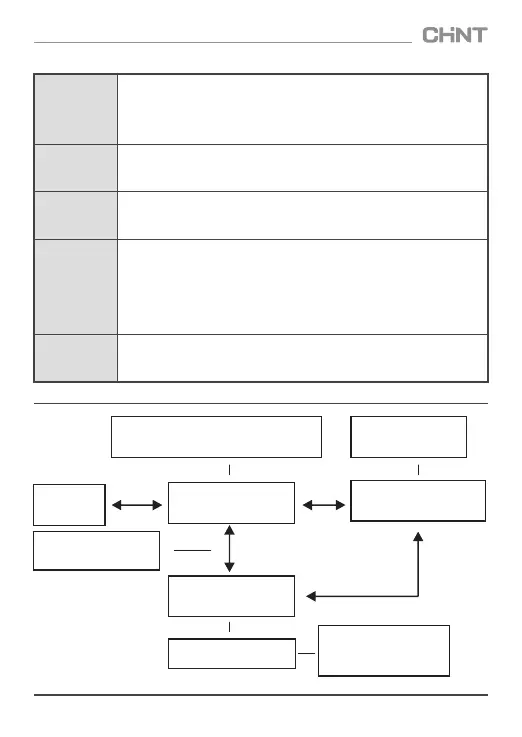Under auto mode press + to show dynamic parameter code:
I (current)、U(voltage)、Q(reactive power)
then press - to show the value , press SET to return to the
main display value: power factor .
、P(active power) ,
Under manual mode press + to
connect a group of capacitors ,
press - to disconnect a group
of capacitors .
Note: if F-0 is set as 1 , it will be
switched to full automation on mode.
auto light starts to flash , and no
need to change other settings , it is
under fool-proof mode.
Afer 5s , it is
automat ivally-
switched to
Press SET key
Press and hold SET key for 3 s
Auto mode,indicator light
on and display system
power factor value
Turn on power
Display CAL
Manual mode, indicator light
on and display system
power factor value
Press and hold SET key for 3 s
Setup mode , setup light
on , display F-□
(see menu instructions)
Under setup mode press SET to show
set value , press + or - to incease
or decrease the value .
Once set it must be switched to
auto mode to save the change .
under setup mode , no key pressed
in 40 s , it′ll auto switch to auto mode
3.3.2.3 Parameter setup operation
Reactive power
threshold setup
The setup of F-1 is available in manual setup mode. If the set Qs is too small, the system will
switch capacitors frequently (cause oscillation); if the set Qs is too large, the compensation
effect will be affected. Therefore, the minimum set Qs should not be smaller than the
minimum capacitor capacity. For example: If the equipment has a capacitor bank of 8 circuits,
the value of each circuit is 15, 20, 30, 30, 30, 30, 30, 30, then the set Qs value should be
minimum capacity of 15 kilovar. (F-1 SET 15)
Manual
switching
In automatic mode, press and hold “SET menu” key for 3 seconds to enter manual mode.
Press “+(adjustment display)” key to add one group of capacitor bank, press “-
(parameter display)” key to remove one group of capacitor bank.
Circular
self-testing
In automatic mode, press and hold “SET menu” key for 10 seconds until the decimal point
starts flashing. Release the key to enter circular self-testing mode.
Remember to disconnect the capacitor before conducting self-testing.
Change set
parameters
In manual mode, press and hold “SET menu” key for 3 seconds to enter parameter setup
menu, then press “SET menu” key continuously until you select the parameter that needs
to be changed. Press “+(adjustment display)” key or press “-(parameter display)” key
to increase or decrease the parameter value. After you finished alteration, press and hold
“SET menu” key for 3 seconds to exit setup menu and enter automatic mode.
After you finished alteration, you must enter automatic mode to save and confirm the
alteration. In setup mode, the system will enter automatic mode automatically if no key is
pressed within 40 seconds.
Dynamic
parameter
adjustment
display
In automatic mode, press “+(adjustment display)” key to show dynamic parameter display
code: I (current), U (voltage), Q (reactive power), P (active power), then press “-(parameter
display)” key to show the corresponding display value of the dynamic parameter. Press
“SET (menu)” key to returen to main display value: power factor COSΦ.
06
JKF8 SeriesSmart Low-Voltage Reactive Power Compensation Controller
