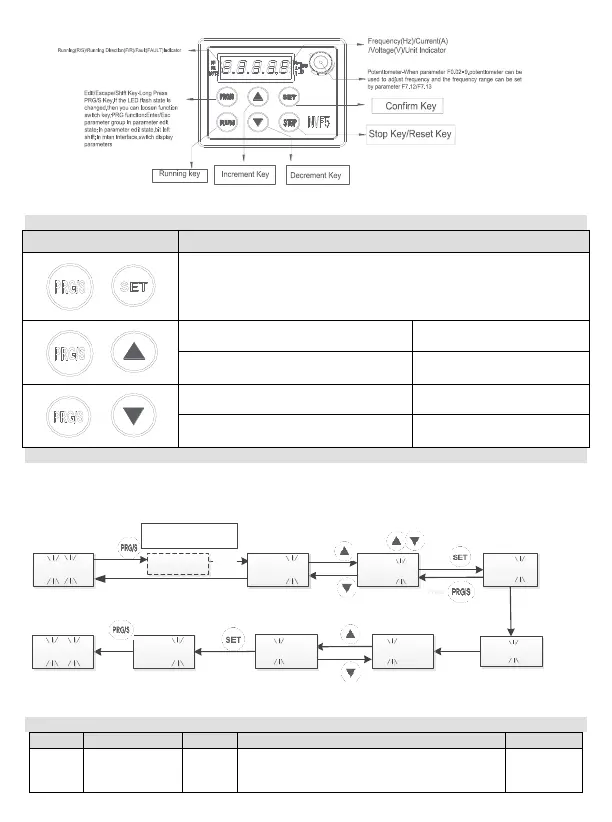Figure 4-1
4.2 Combination key Function Description
Parameter Menu Mode Selection(F7.11)
1、 Simple Parameter Menu Mode(U-1)
2、 Custom Parameter Menu Mode(U-2)
3、 Engineering Parameter Menu Mode(U-3)
The system is under the main
interface
In custom menu mode,in menu level
one
The system is under the main
interface
In custom menu mode,in next level
menu
4.3 Parameter Menu Mode Demonstration
Simple parameter menu mode demonstration:
Below example is how to set parameter F0.05 from 5.00Hz to 10.00Hz in Simple Parameter
Menu Mode.
Ready status:
5.00Hz flash
F0 F0.05
2S
later
5.00F0.00
Parameters
10.00 5.00
5.00
F0.14
5.00
10.00
U-1
Change parameter
No.
using
Press
Press Shift
key
Press
Press
Press
Parameter menu
mode information
`
Press
Press
Press
Press
Press
Press
Press Shift
key
Figure 4-2 Simple Menu Mode Parameter Setting
5. Simple Parameter Menu and Commissioning Process
5.1 Simple Parameter Menu List
0:Sensorless Vector Control
1:Reserve
2:V/F Mode
