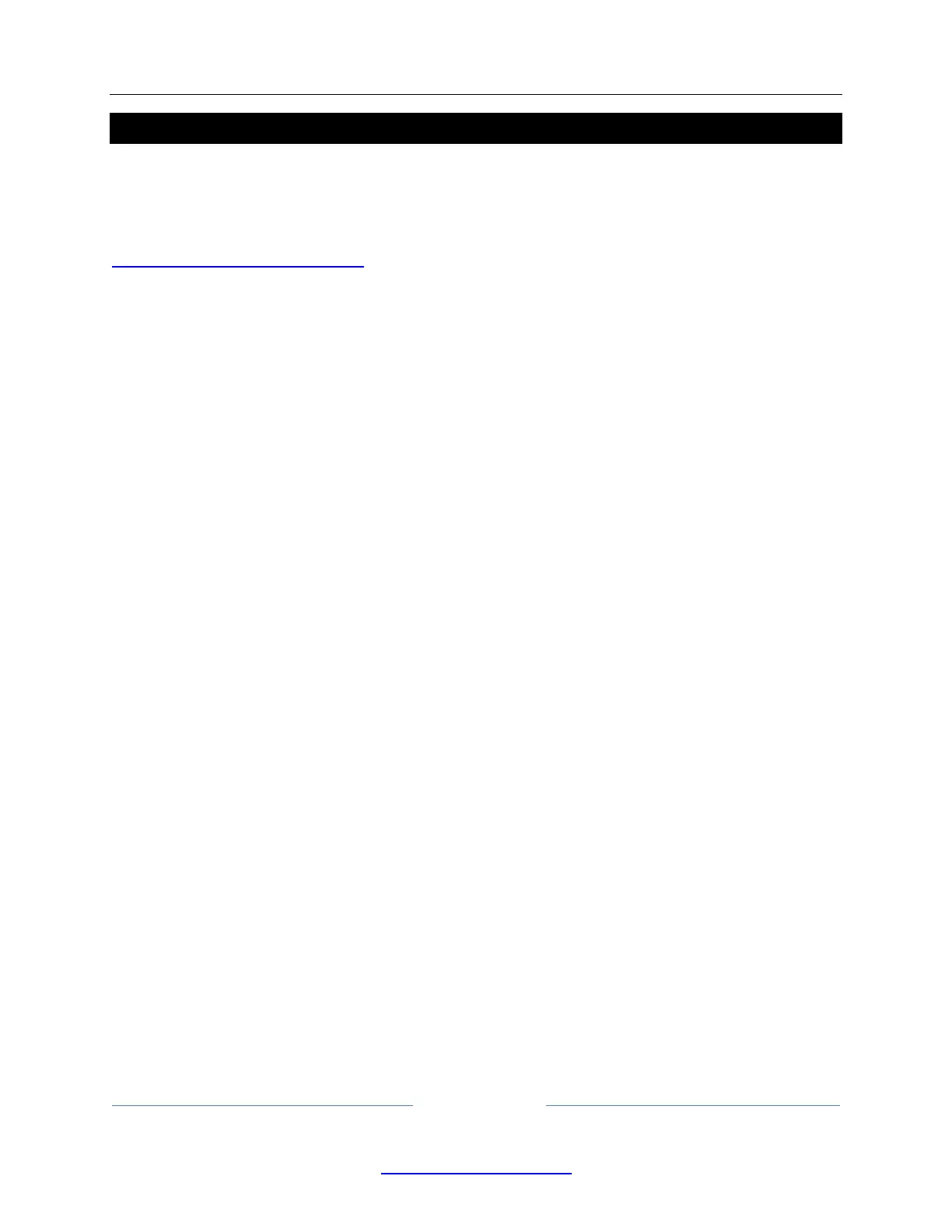Powering on & setting up the Vista MV/EX
Installing Vista 3:
Ensure the latest Vista 3 software is installed on your Windows or OSX system.
The latest software can be downloaded from
www.vistabychromaq.com/download
A complete set of software installation instructions can be found in the release notes, which can also be
obtained from the above link.
Host Computer System requirements:
• Windows 10 Pro
• Mac OSX 10.12 – 10.14
• Intel® processor i3 (i5 or better recommended)
• 2GB of RAM (4GB or higher recommended)
• 4GB of available hard disk space
• USB 2.0 or 3.0
