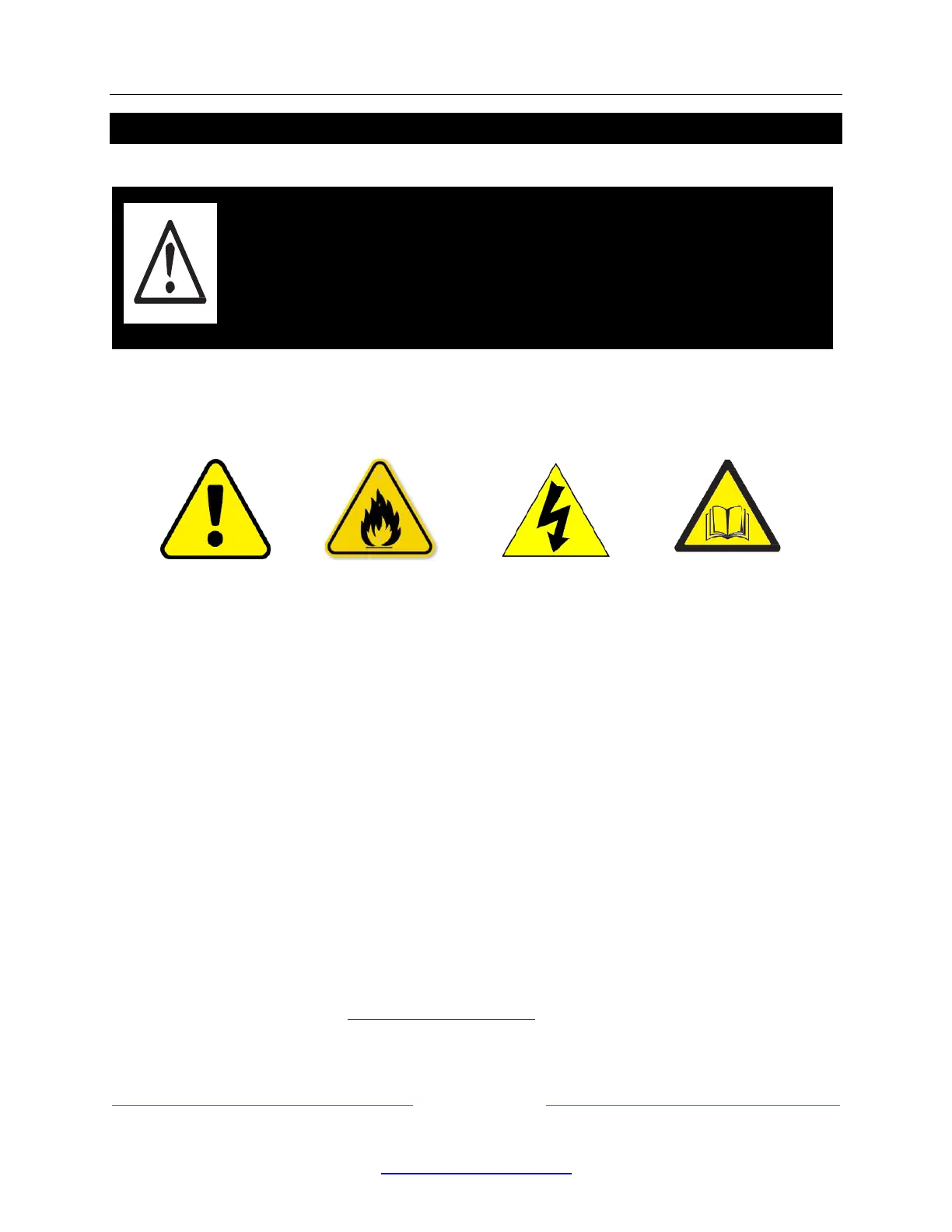Safety and warning information:
The following symbols are used to identify important safety information on the product and in this
document:
Warning!
• Read the user manual before installing and operating the Vista MV and EX by Chroma-Q
TM
. For
future reference, keep and use the manual.
• Safety precautions given in user manual must be followed at all times and the manuals of all the
devices you connect it to. Observe all the warnings printed on devices and in manuals. Make sure
whoever is involved in working on or using the Vista by Chroma-Q
TM
has carefully read and
understood all the safety precautions and listed warnings.
• Install, connect, operate and service devices only as described in this manual and in connected
devices’ manuals and only in accordance with local laws and regulations. All Chroma-Q manuals are
supplied with devices and are also available for download from www.chroma-q.com.
• Chroma-Q Vista EX and Vista MV do not have user-serviceable parts. Refer any operation not
described in this manual to vistasupport@chroma-q.com.
Read the safety precautions in this section before
installing, powering, operating or servicing this
product.
