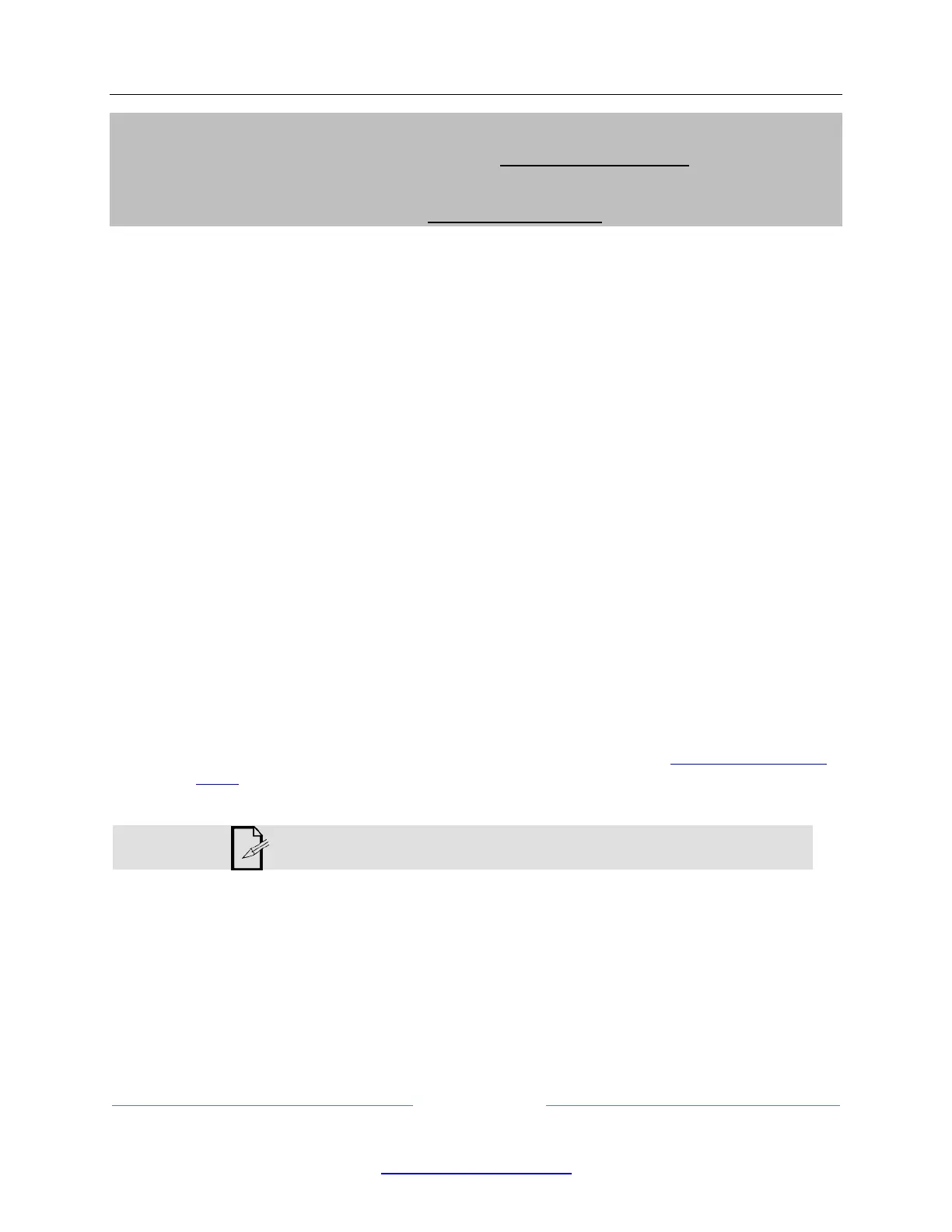If you experience difficulties with any Vista by Chroma-Q products please contact your local dealer.
If your local dealer is unable to help then please contact vistasupport@chroma-q.com.
If you are having trouble finding what you are looking for on our website, then contact our Chroma-Q
marketing department by sending an email to marketing@chroma-q.com.
PROTECTION FROM ELECTRIC SHOCK:
• Use only the cables specified in this manual and on the Vista by Chroma-q website at
www.vistabychromaq.com to interconnect devices in the installation. If the specified cables
are not long enough for an intended cable run, consult Vista by Chroma-Q for assistance in
finding or creating a safe alternative solution.
• Isolate the installation from power immediately if any product, power cable or power plug is in
any way damaged, defective or wet, or if it shows signs of overheating.
• Do not immerse a Vista MV and EX control surface in water or expose it to rain or mist
PROTECTION FROM BURNS AND FIRE:
• Do not modify the Vista MV and EX in any way not described in this manual or install other
than genuine Vista by Chroma-Q parts. Use only accessories approved by Vista by Chroma-
Q.
PROTECTION FROM INJURY:
• Never try to repair the product. Repairs carried out by unskilled people can lead to damage or
malfunction. Please contact the nearest authorized dealer or contact vistasupport@chroma-
q.com
Keep this User Manual for future consultation. If this product is used by another
user, be sure that they also receive this document.
