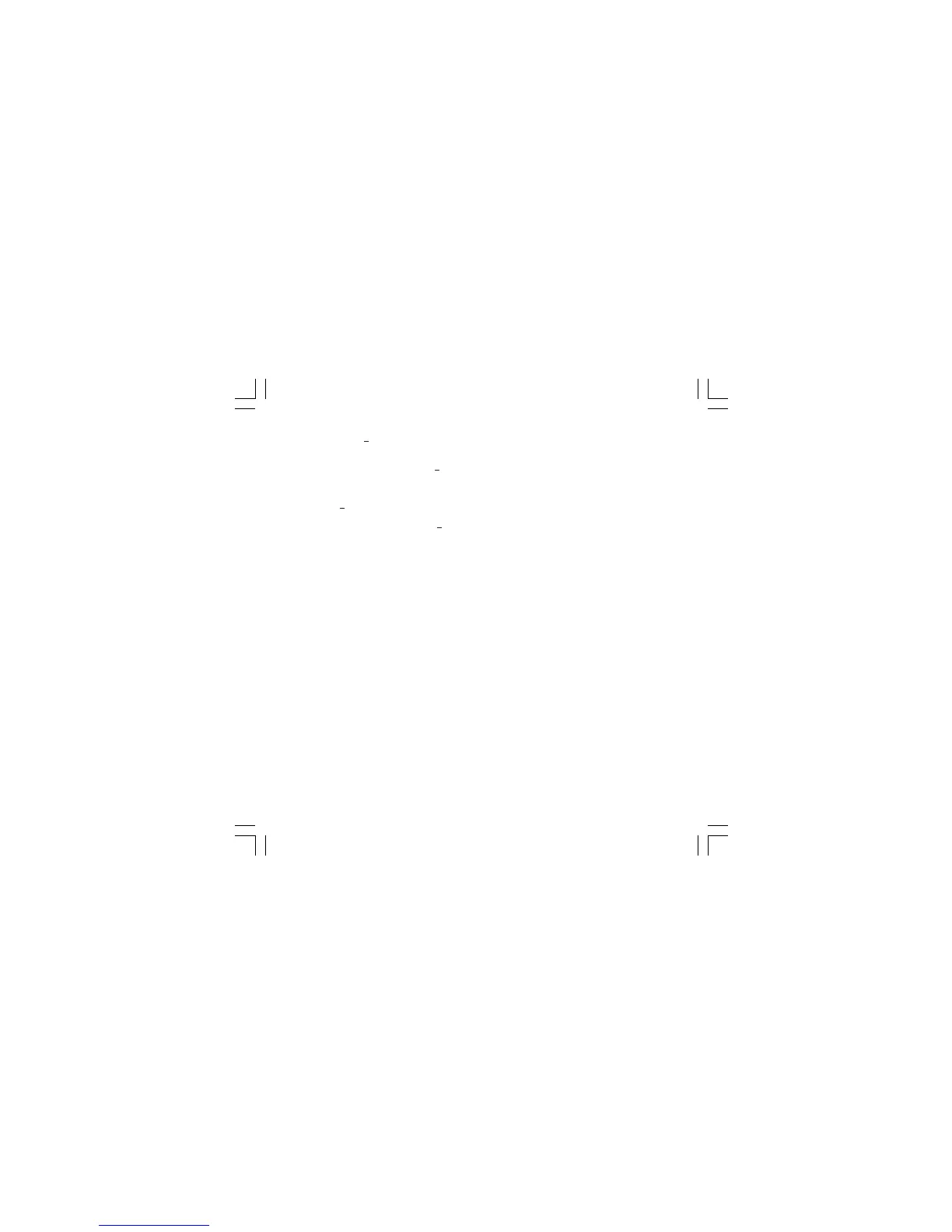21
The "PH" calibration is correct if the indication is
"P.30" and "000" + 10 counts.
1) Check the zero calibration, by seting 0.00 W
on the the resistor box.
The result should be "P. 0" and "000"
+ 10
counts.
2) Check the linearity by setting 100.00 W on the
the resistor box. The result should be "P.10"
and "153"
+ 10 counts.
3) Set 200.00 W on the the resistor box.
The result should be "P.20" and "151"
+ 10
counts.
4) Push the FUNC pushbutton.
The calibration procedure is complete and the
display will show "CAL". When it is desired to
go to the configuration procedure, depress the
▲ pushbutton and the display will show "CnF"
and the controller is in configuration mode.
If the previous configuration is correct, switch
the controller OFF and set the switch V2.
1601-1-0C.p65 5/2/00, 1:45 PM21
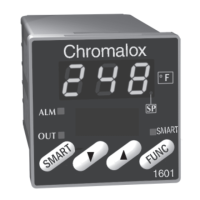