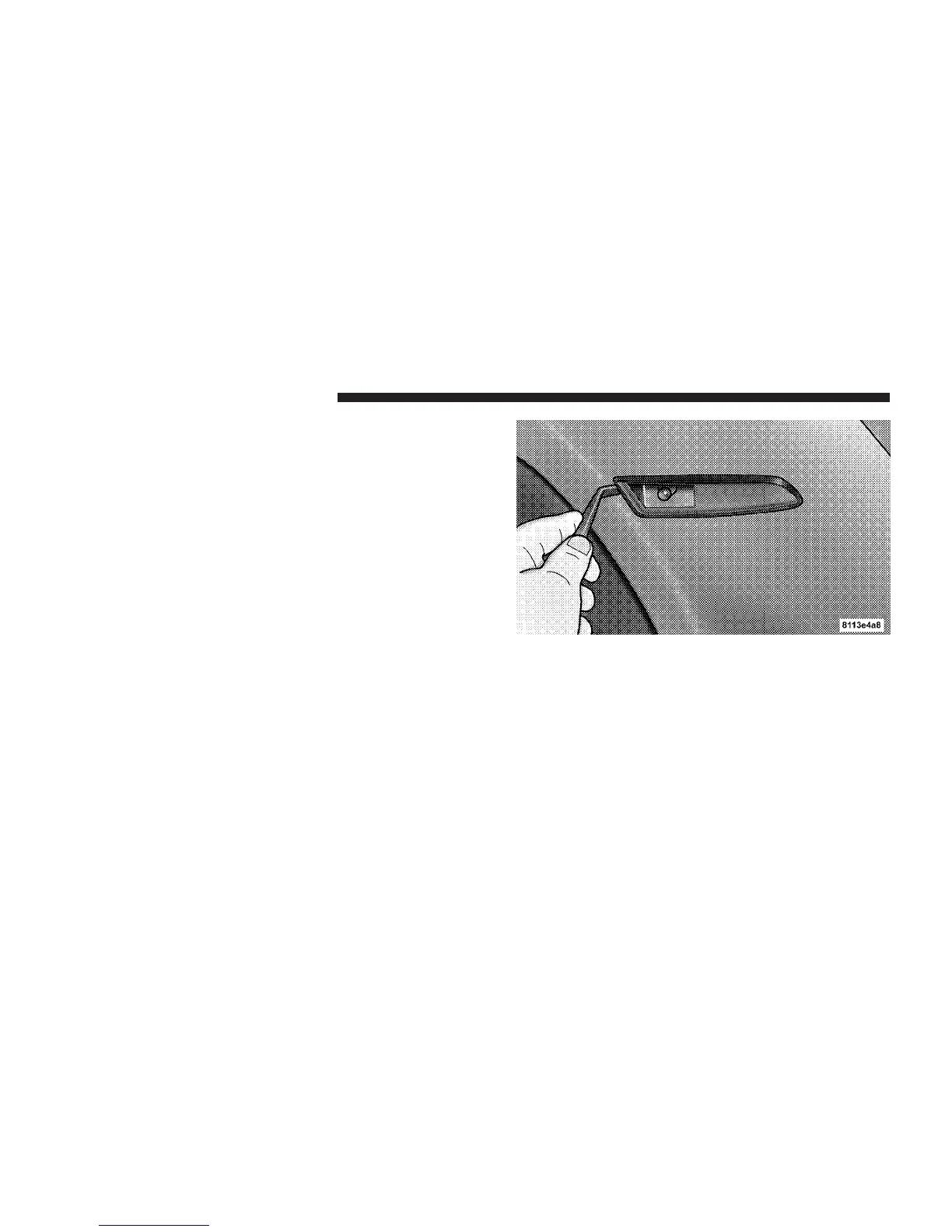Front Turn Signal and Parking/Standing Lights
•
Twist the bulb socket counterclockwise and pull out.
Push the bulb into the socket, turn counterclockwise
and remove.
•
Replace the bulb, push in and twist clockwise. Rein-
stall the socket, and turn clockwise.
Front and Rear Sidemarker Lights
1. Push the front sidemarker assembly in and slide it
forward. Push the rear sidemarker assembly in and slide
rearward. The assembly will release from the fascia.
2. Twist the bulb socket counterclockwise and pull out.
Push the bulb into the socket, turn counterclockwise and
remove.
3. Replace the light, push in and twist clockwise.
4. Realign the two tabs and push the light in until it
engages into the lock.
Tail, Stop, Back Up and Turn Signal Lights
1. Open the rear liftgate and remove the access door in
the trim panel.
2. Twist the bulb socket counterclockwise and pull out.
3. Replace the light and return to open socket, turn
clockwise until it stops.
214 MAINTAINING YOUR VEHICLE
