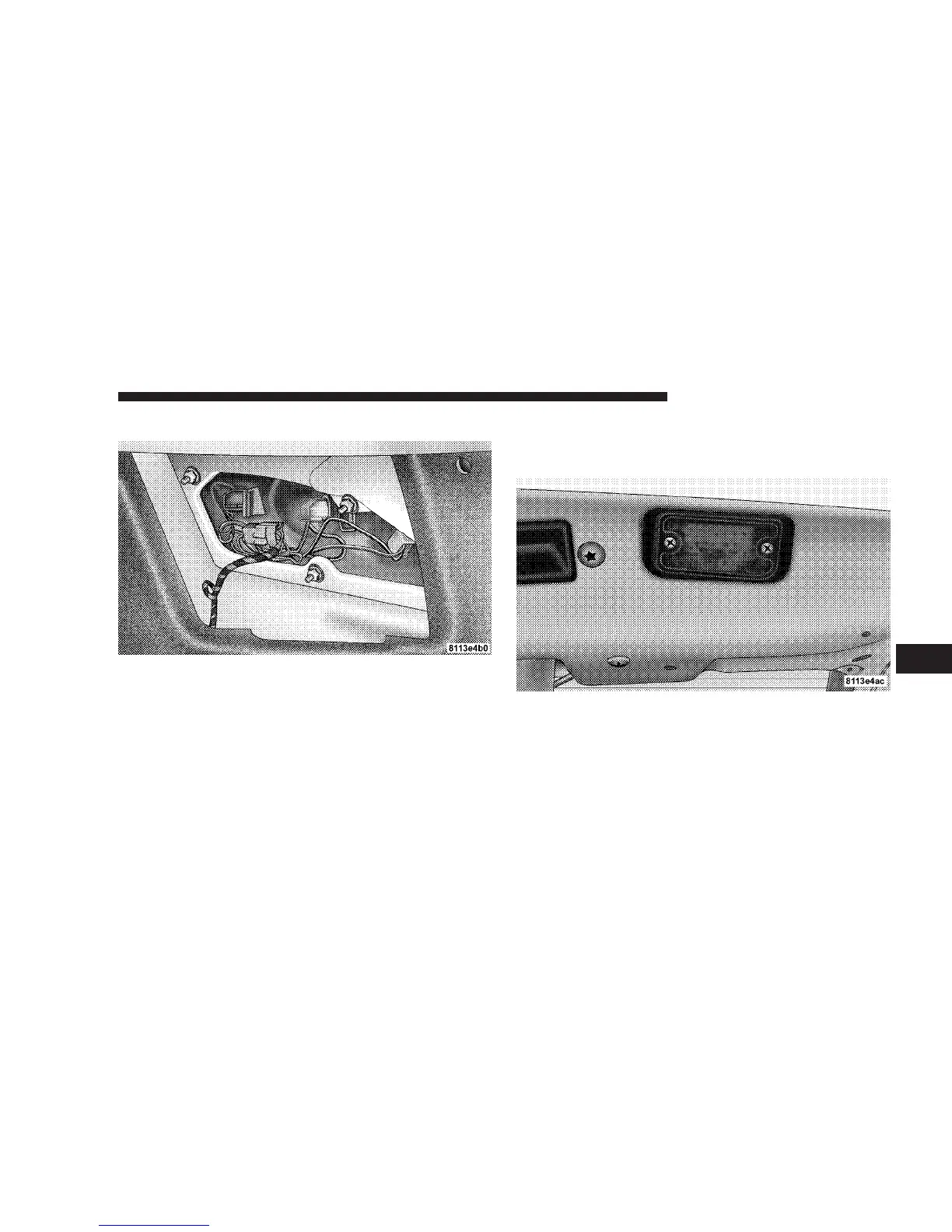4. Replace the access door in the trim panel.
License Plate Light
1. Remove the two lens assembly mounting screws.
2. Pull the bulb out of the socket.
3. Replace the bulb and reattach the lens assembly.
4. Align and resecure the two lens assembly mounting
screws.
NOTE:
Be sure not to over-torque the mounting screws
or permanent damage to the lens may occur.
NOTE:
Always test the operation of all lights after
service operations have been performed to validate an
effective repair.
Headlight Aiming
The headlights on your new vehicle were aimed at the
factory. The factory setting was made at a no load setting.
A great increase in weight will change the aiming and it
may be necessary to readjust the headlights if carrying an
excessive amount of weight in the rear cargo area. To
readjust the headlights first mark the position of the
headlights on a wall prior to loading the vehicle. Load
MAINTAINING YOUR VEHICLE 215
7