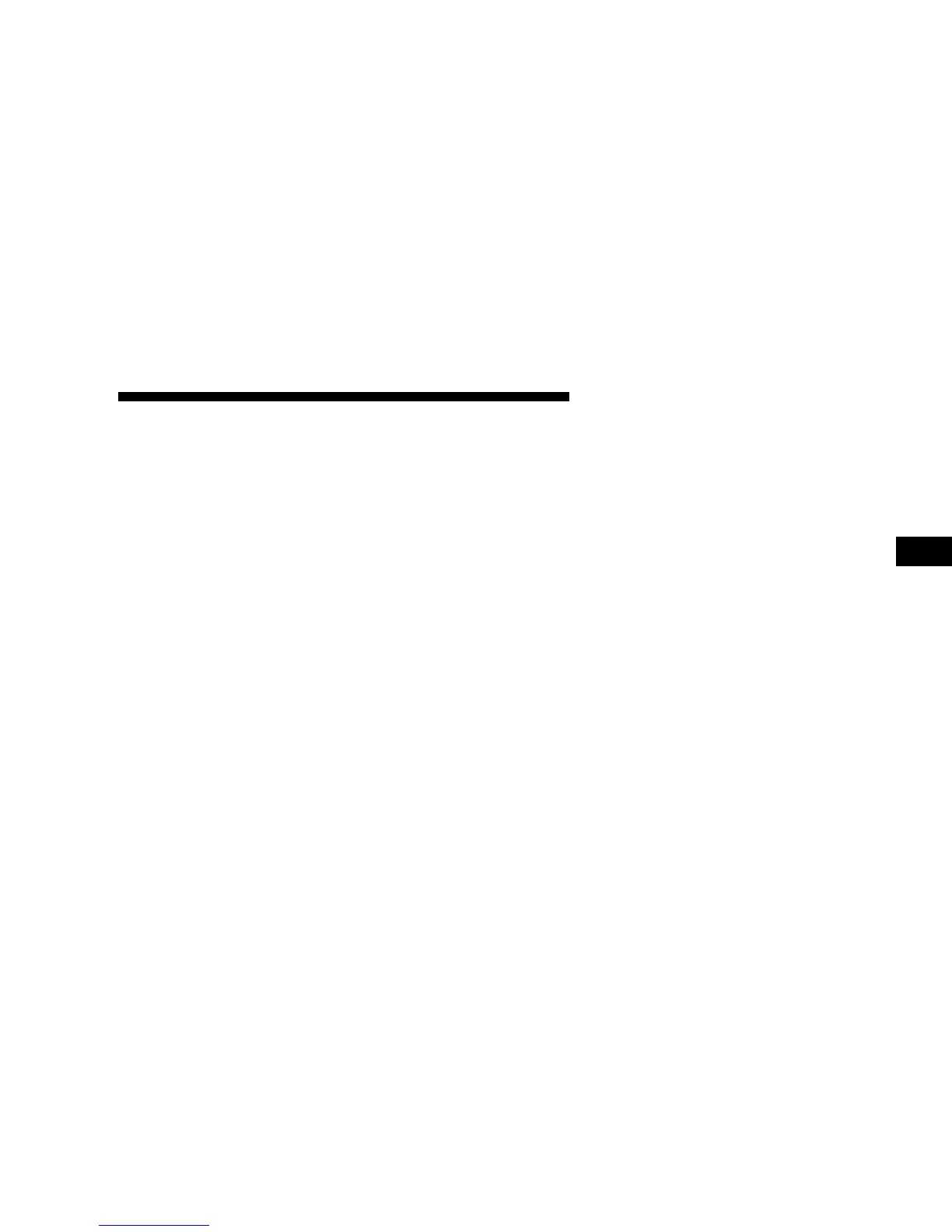The volume is controlled by rotating the ON/OFF knob
to the left or right.
Audio (AUD) Settings
•
Bass (BASS)
Press the AUD button repeatedly until BASS appears.
Rotate the right rotary control for the desired level
(from -9 to +9).
•
Treble (TREB)
Press the AUD button repeatedly until TREB appears.
Rotate the right rotary control for the desired level
(from -9 to +9).
•
Balance (BAL)
Press the AUD button repeatedly until BAL appears.
Rotate the right rotary control for the desired level
(from -9 to +9).
•
Linear adjustment (LINEAR)
The tone values for the set signal source (e.g., radio/
FM) are set to “0” (mean value). Press and hold the
AUD button for more than 4 seconds until FM LIN-
EAR appears (which affects FM only). Press and hold
the AUD button for more than eight seconds until ALL
LINEAR appears (which affects both radio and CD).
•
Mute function (MUTE)
To activate the mute function in all modes and wave-
bands, press the TP button. The mute function is
cancelled by either pressing the TP button again, or by
turning the volume control.
NOTE:
After six seconds without any action, or by
pressing OPT, CD, AM, FM, or TP, the current setting is
cancelled, and the new setting is stored.
FM1 – FM2 – FM AS – BEST FM
The system has four FM memory modes that can be
selected by repeatedly pressing the FM button.
FM1 – One of ten memorized FM station frequencies can
be selected by pressing a multifunction button.
FM2 – A second set of ten memorized FM station
frequencies can be selected by pressing a multifunction
button.
UNDERSTANDING YOUR INSTRUMENT PANEL 113
4
