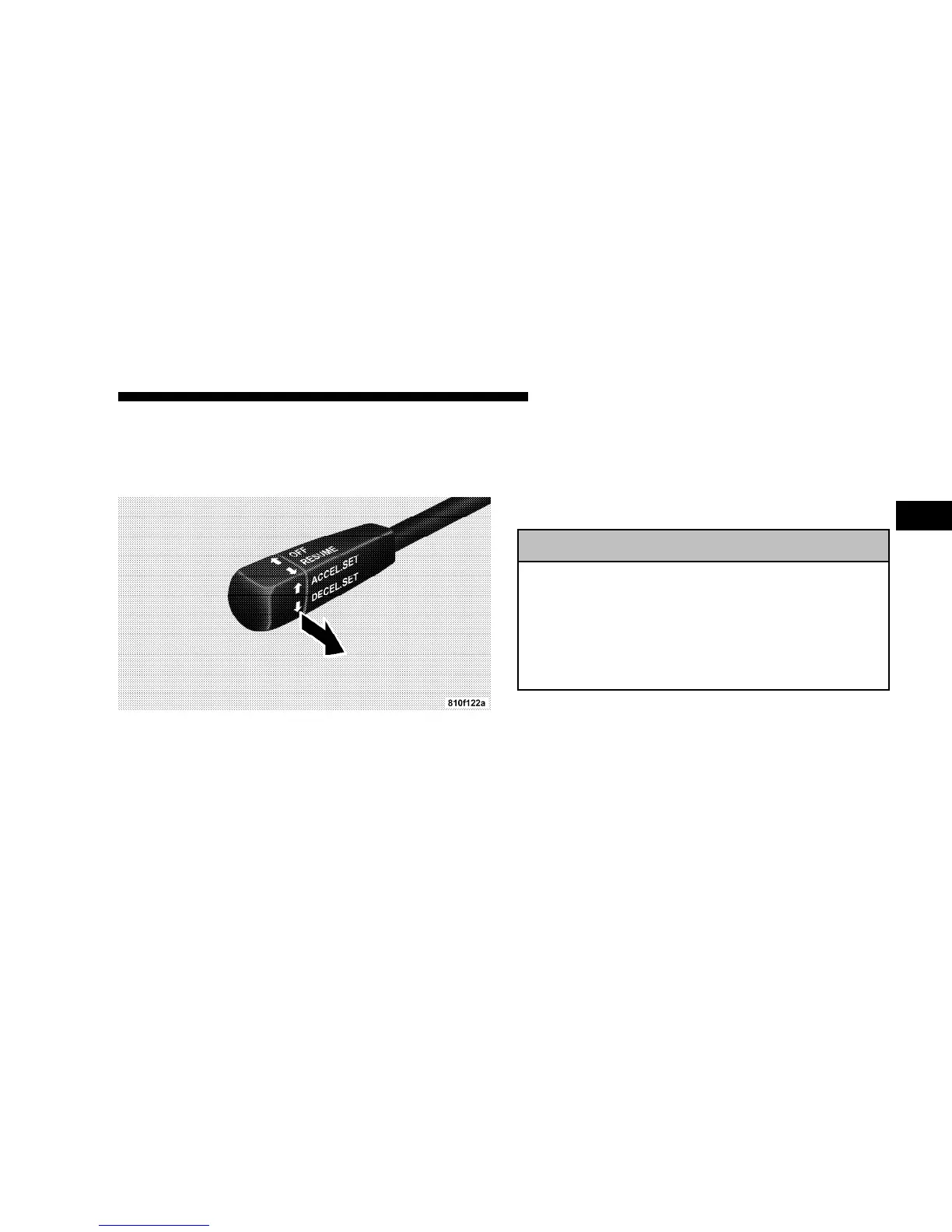To Resume Speed
To resume a previously set speed, pull the speed control
lever toward you, and then release. The resume feature
can be used at any speed above 20 mph (30 km/h).
NOTE:
Moving the gear selector lever to the “N”
position will switch the speed control off.
Using Speed Control On Hills
Your vehicle is equipped with interactive speed control.
This feature activates when driving up or down hills with
the speed control engaged and the driver’s foot off the
accelerator.
WARNING!
Speed control can be dangerous where the system
can’t maintain a constant speed. Your vehicle could
go too fast for the conditions, and you could lose
control. An accident could be the result. Don’t use
speed control in heavy traffic or on roads that are
winding, icy, snow-covered, or slippery.
For vehicles with automatic transmission:
On a downgrade or an upgrade, downshifting will occur
automatically to allow the engine’s braking power to
maintain the set speed. When more level roadway is
reached, the transmission will automatically upshift to
fifth gear.
UNDERSTANDING THE FEATURES OF YOUR VEHICLE 91
3