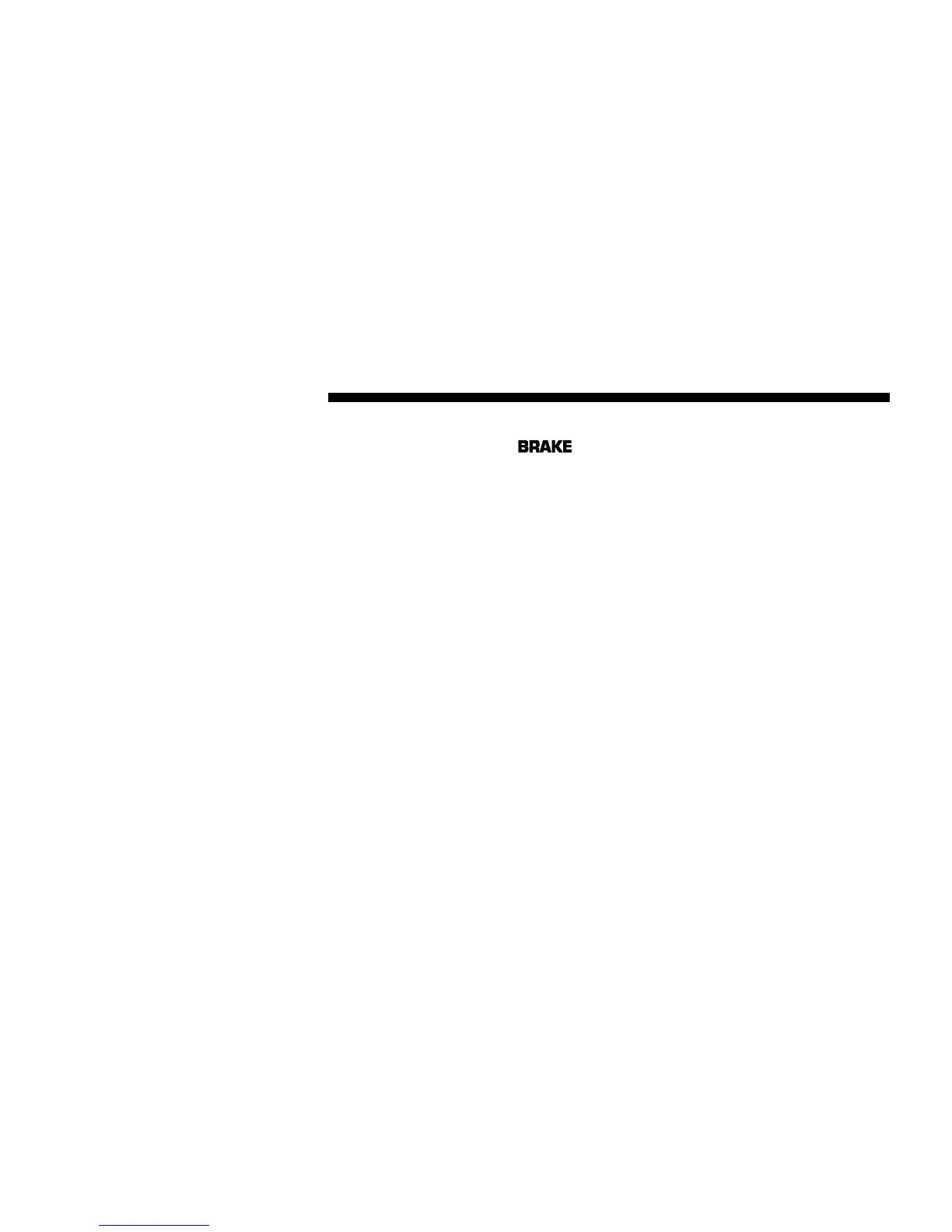In this mode only the SECOND gear or REVERSE gear
can be activated.
To engage SECOND gear or REVERSE:
1. Stop the vehicle.
2. Move the selector lever to the PARK position.
3. Turn off the engine.
4. Wait approximately 10 seconds.
5. Restart the engine.
6. Move the selector lever to the DRIVE position (for
SECOND gear), or move the selector lever to the RE-
VERSE position (for REVERSE gear).
Have the transmission checked at your authorized dealer
as soon as possible.
PARKING BRAKE
When you apply the parking brake with engine
running, the brake system warning light in the
instrument cluster will come on.
NOTE:
This light, when illuminated with parking brake
application, shows only that the parking brake is on. It
does not show the degree of brake application.
NOTE:
If the light remains on with the parking brake
released, a brake system malfunction is indicated. Have
the brake system serviced by an authorized dealer im-
mediately.
Before leaving the vehicle, make sure that the parking
brake is fully applied. For manual transmission vehicles,
place the gear selector in REVERSE. For vehicles
equipped with automatic transmissions, place the gear
selector in the PARK position.
142 STARTING AND OPERATING