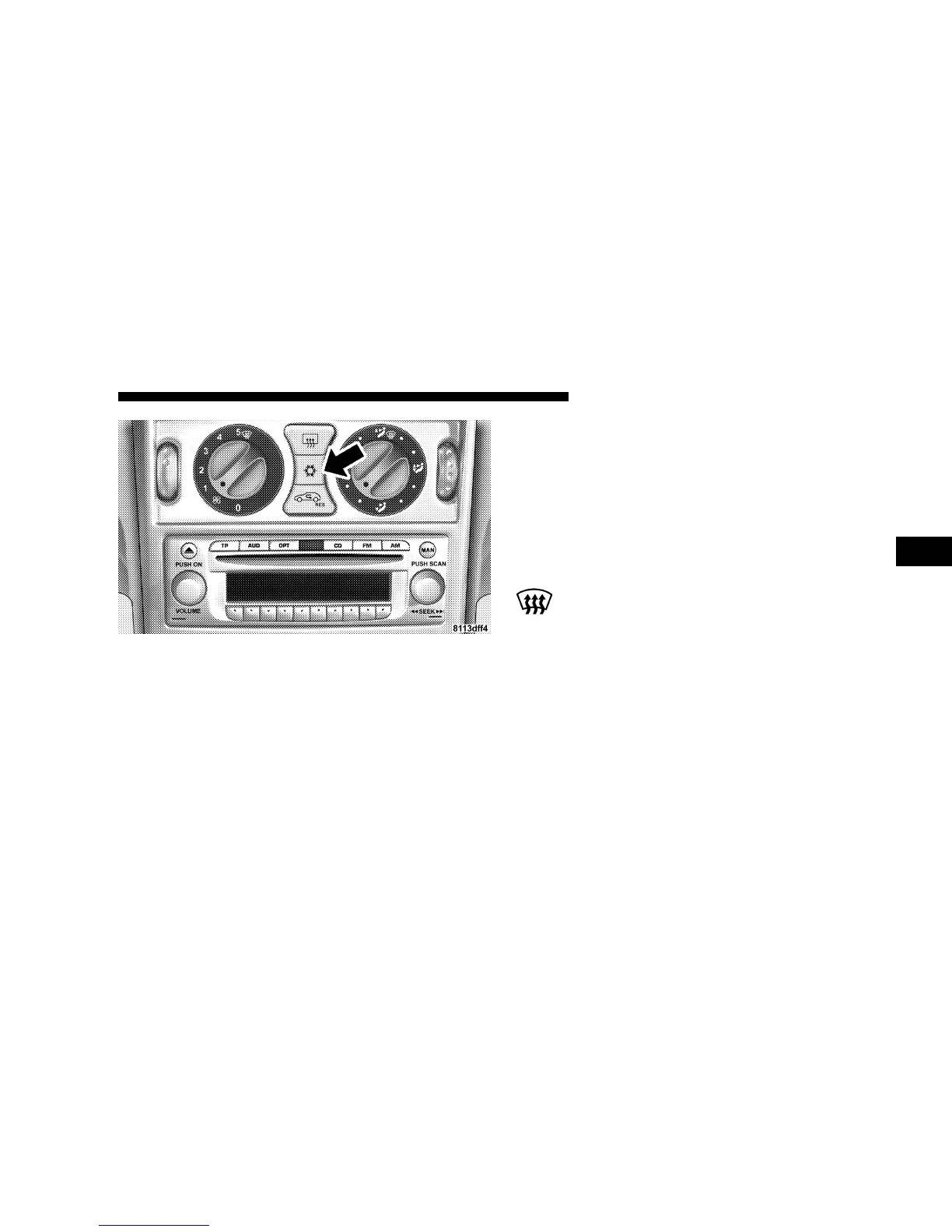NOTE:
The dot between the air distribution control
icons is a mix position between the two modes.
Slight changes in engine speed or power may be noticed
when the compressor is on. This is a normal occurrence,
since the compressor will cycle on and off to maintain
comfort and increase fuel economy.
NOTE:
If your air conditioning performance seems
lower than expected, check the front of the A/C con-
denser for an accumulation of dirt or insects.
Defrosting
Set the temperature selectors to the maximum
heating position, set the fan control to position 5,
and the air distribution to the defrost position. Close the
center air outlets. Close the left and right side air outlets.
Turn the defroster outlets for the side windows to the
detent position.
UNDERSTANDING YOUR INSTRUMENT PANEL 123
4
