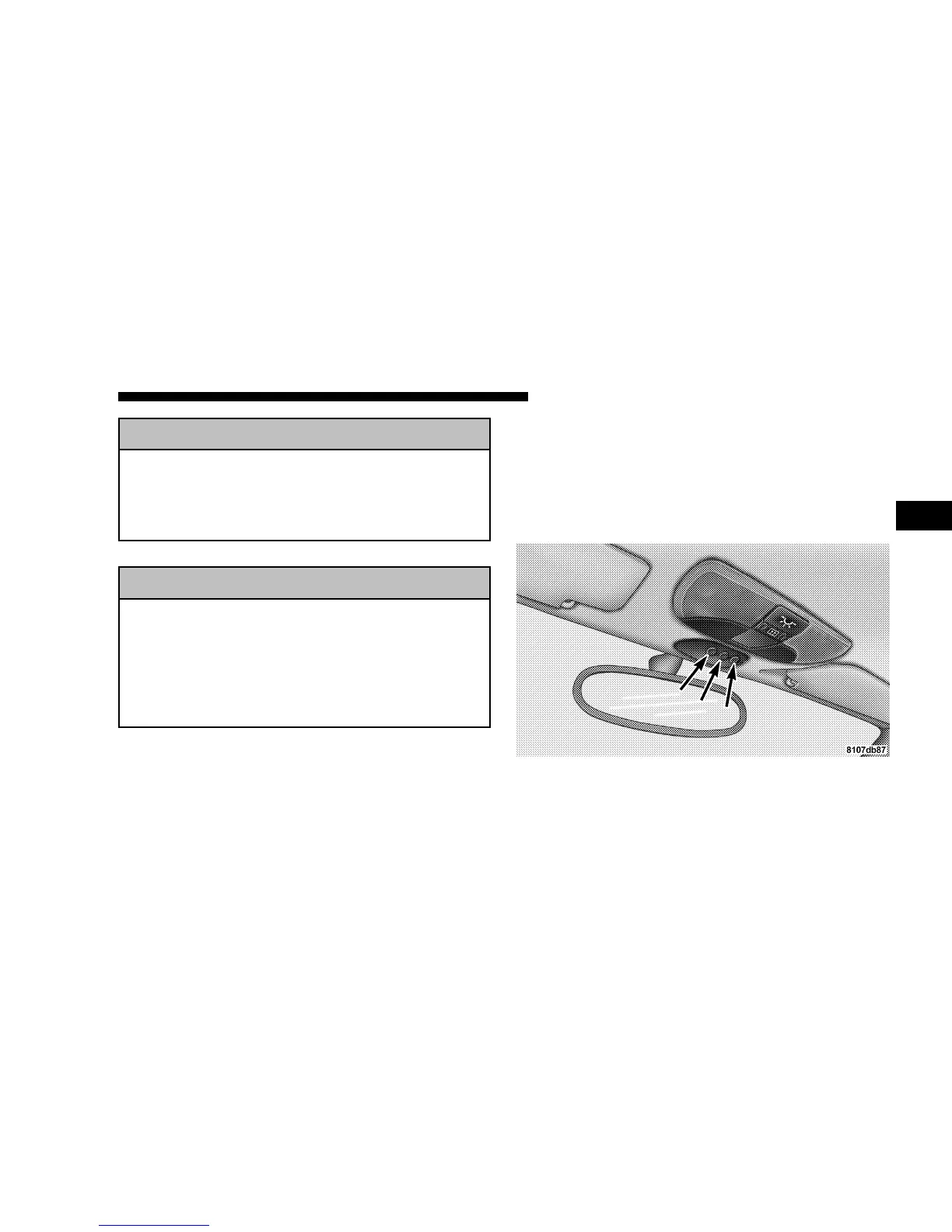WARNING!
Vehicle exhaust contains carbon monoxide, a danger-
ous gas. Do not run the vehicle’s engine while
programming the transceiver. Exhaust gas can cause
serious injury or death.
WARNING!
Your motorized door or gate will open and close
while you are programming the universal trans-
ceiver. Do not program the transceiver if people or
pets are in the path of the door or gate. A moving
door or gate can cause serious injury or death to
people and pets or damage to objects.
2. Turn the ignition to the ON/RUN position.
3. Erase the factory test codes by pressing the two
outside buttons. Release the buttons when the light in the
overhead console display begins to flash (about 20 sec-
onds).
NOTE:
Step 3 does not have to be followed to program
additional hand-held transmitters.
4. Choose one of the three buttons to program. Place the
hand-held controller 1–3 inches (25–76 mm) from the
universal transceiver while keeping its indicator light in
view.
5. Using both hands, press the hand-held transmitter
button and the desired universal transceiver button. Do
not release the buttons until Step 6 has been completed.
UNDERSTANDING THE FEATURES OF YOUR VEHICLE 93
3