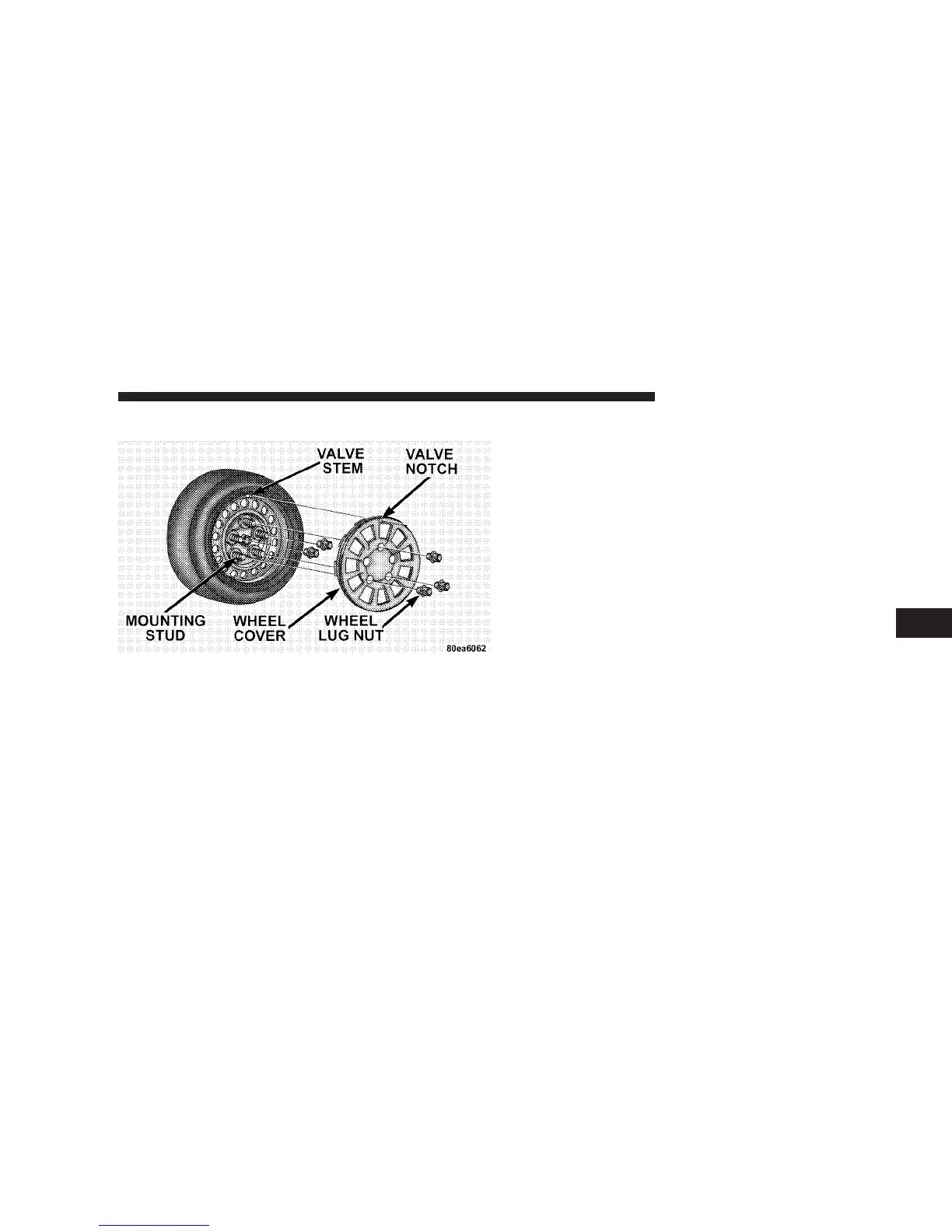Wheel Cover Installation (If Required)
1. Tighten the two lug nuts on the mounting studs on
each side of the stud, which is in alignment with the
valve stem.
2. Align the valve notch in the wheel cover with the
valve stem on the wheel.
3. Install the cover by hand, snapping the cover over the
two lug nuts. Do not use a hammer or excessive force to
install the cover.
4. Install the remaining lug nuts.
5. Return to Step 9 of the “Jacking and Changing a Tire”
procedure.
WHAT TO DO IN EMERGENCIES 321
6
